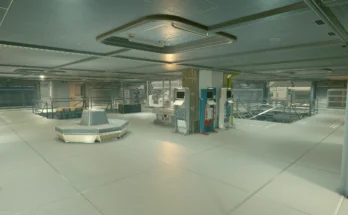This MOD is simply adding a new spaceship “Archangel” to the ship vendor located in New Atlantis.
First of all, a big thanks to rux616, the author of MOD ‘Ship Vendor Framework”. Now it’s finally possible to bring my favorite ship to NG+, in a special way~
***Before you go ahead please read these instructions carefully***
1. I am completely new to the game modding and this is my first MOD, so please backup your save before applying this MOD to avoid any possible risk (I have tested this MOD on my computer and everything runs well, but I cannot guarantee that everyone can run smoothly. Therefore, please, always backup your save file!)
If you encounter any issues, please report and I will check for that (I am a little bit busy these days so there will be delay, sorry about that!)
Anyway, I don’t think this MOD can ruin the save as this only contains a single ship, no scripts or something else.
2. My English is not good, but I will try my best to describe clearly.
***Compatibility***
As far as I know, if a MOD is compatible with Ship Vendor Framework, it should also compatible with my MOD.
Here is my MOD loading sequence, I am using Vortex and managing the load order in CC, just make sure to load PDY and SVF first and then this MOD:
Example:
PlaceDoorsYourself.esm
…
ShipVendorFramework.esm
Archangel.esm
***Pre-requisite***
As shown in the “Requirement”.
Except the requirements listed above, you still need to make modifications in the following file:
…Documents\My Games\Starfield\StarfieldCustom.ini
Please add the following lines to this file and save:
[Archive]
bInvalidateOlderFiles=1
sResourceDataDirsFinal=
[Spaceship]
fShipBuilderModuleOverlapTolerance=-2
Basically, you can play the MOD without modifing the above file, but in order to further modify the ship by yourself, you have to change these values to increase the ship builder tolerance to allow overlap between structure parts.
***Known issue and its solution / What to do when you find this MOD not working***
When the first time you activate this MOD in-game (There is a pop-up window tells you that the content has been reloaded), you may find that this MOD is not working properly (Ship not appeared in the vendor list in New Atlantis). When this happens, DO NOT do anything (Save the game, quick save, etc.), just exit to the desktop and relaunch the game, loading the same save and you will find Archangel appear in the vendor list in New Atlantis.
***How to install***
I only have PC, so I am using Vortex to manage MODs. You can also use other mod managing tools such as Mod Organizer.
This MOD has 2 versions, please choose one to install, do not install both versions!!!!
WITH PDY (PlaceDoorsYourself) requirement version: Strongly recommended, this version has well designed interior pathway and you will not get lost in the ship.
WITHOUT PDY (PlaceDoorsYourself) requirement version: This version is for players who do not want to install PDY MOD (Because if you install PDY, all the interior doors in your master ship will disappear and you need to add them manually). As a drawback, the interior of the ship will be quite like a maze….Sorry about that but for now I don’t know the way to DIY the interior without the PDY mod.
***About the ship “The Archangel”***
This is a Class C multi-purpose exploration ship. (The appearance is Inspired by the battle ship in animation “GUNDAM” lol)
It has 4 class C torpedo launchers + 2 class C main turrets + 2 class B defense turrets as base loadout, enough to protect you from space pirates. There are plenty of empty weapon hardpoints so you can install more guns to make it a truly badass.
Always available at New Atlantis Ship Services, there is no player level limitation.
Requirments:
| Mod | Notes |
| Bigger Ship Limit plugin | Not solid requirement, but you cannot modify the ship without this MOD (This ship is a little bit oversized) |
| Place Doors Yourself | ONLY for “With PDY requirement” version |
| Ship Vendor Framework | Prerequisite |
Credits:
Johnplus18