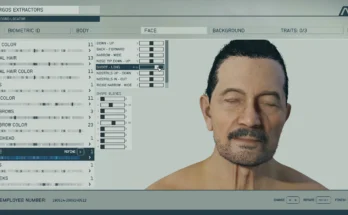Dreaming Star Raven Rose adds new Dreaming Star multiple theme options (Now, Two Main Menu choices: Sweet or Sultry). Skyrim/Fallout/Classical and sexy main music replacers. Stream your Dreaming Star options any way you like in 4K16:9/21:9/1440P. All Dreaming Star theme options are compatible and mixable. Replace Artifact Visions and so much more!
f you need installation help, go to Dreaming Star (linked below) for instructions on how to install all Dreaming Star Raven Rose mods.
All Dreaming Star mods are compatible and can be mixed however you choose. They are installed the same way.
Dreaming Star (First Theme Mod)
“Dude, why is your file area so full? It is confusing and hard to see what I want?
Dreaming Star Raven Rose is technically multiple mods, but I want you to have all the choices available
You choose which options suit your current play through in the files area:
Main Files (Video Main Menu Options)
Dreaming Star Raven Rose Has Two Dynamic Main Menu Options
Choose Sweet
or Choose Sultry
Dreaming Star Has Six New Main Menu Music Replacer Options
Update Files (Static Main Menu Options)
Dreaming Star Has Twelve Static Main Menu Replacer Option
Dreaming Star Magazines (Regular and Higher Visibility)
Dreaming Star Magazines are located at the mod below:
Dreaming Star
Optional Files
Dreaming Star Artifact Vision Theme Option
Dreaming Star Loading Screens
Miscellaneous Files
Dreaming Star Pause Screen Options
Credits:
Sklohe, “The Dude” created Raven Rose AI art using Stable Diffusion 1.5 and designed the original Dreaming Star mod during Starfield pre-release. Enhancement was inevitable :- )