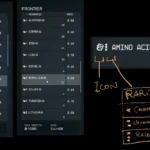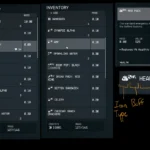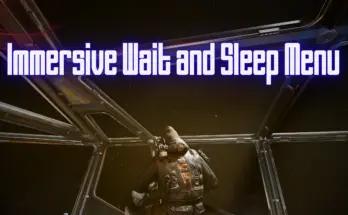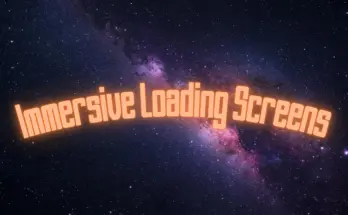![]()
Add a small icon in front of lootable items in the world and inventory,, so it’s easier to see what is what It also help for inventory management.
IconSortingTags Starfield edition is a sorting modification that uses icons.
It’s the starfield version of a mod I made for Fallout76, that works the same way by adding new glyphs to the default game fonts, then by changing the in game text strings for items, in order to include the new glyphs.
Languages supported at this time : en, de, es, fr, it, pl, ptbr
Please note that not all icons are implemented yet. this is a work in progress.
Installation:
use a mod manager
or
put the string and interface folder in the starfield/data folder:
.\starfield\data\interface
.\starfield\data\string
also you need to create or edit Documents\My Games\Starfield\StarfieldCustom.ini files with this data:
[Archive]
bInvalidateOlderFiles=1
sResourceDataDirsFinal=
if you fail to do that, you will see dots instead of icons, in game.
Compatibility:
Everything but mod that edits the font data (fonts_en.gfx) and strings.
To Uninstall, remove the files
.\starfield\data\interface\fonts_en.gfx
.\starfield\data\strings\
Changelog:
0.1:
initial release
0.2:
Added some new icons, and tags for ressources and rarity
Added icons set to the default Arial font
Package show be fine to use with a mod manager
0.3:
Added weapon and armor icon. Mod name are now replaced by icons in order to keep icons at first (support for weapon and armor will be optional in the future)
Added new many icons. Some items still have a generic icon ‘Still a work in progress)
Added new languages support
Version 0.4
Fixed: some quests items(mainly weapon) now have a proper icon
Fixed: Icons should now appear correctly in the scanner
Adjusted icons, sorting etc…
The ressource rarity tag has been streamlined with how it shown in the game
Added support for japanese and chinese (simplified)
Version 0.5
Added type of healing icon to aid items
Some new icons/adjustements
Weapon and armor can now be renamed in workbench with icon. Beware: if you remove the icons, you can’t get them back.
The mod should now be compatible with mods that edit secundary font assets (controller font etc). It remains incompatible if the other mod edit the main fonts.
Version 0.6a
Added clearer icon (hopefully) for weapon grade. Also fixed armor grade icons
Added a bunch of new icons and fixed few entries
Added a very lite version (no weapon armor, single icon for subcategory, junk, resouces, no buff for aid)
Version 0.7
Fixed 4 missing icons for Weapon
Version 0.8
-Fixed various icons.
-Added an asterisk (*) suffixe to food items that have components ref for cooking.
-Flora and deposits should now match the resource icon correctly.
-Books should now have a tape icon only if they are audiobook
-The word “pack” has been removed for backpack items to avoid the icon for secondary improvements appearing in the middle of the name. This also allows for better labeling in languages other than English.
Version 0.9
-added icon to effects description for weapon and armor (in item tooltips and workbenches)
-The asterisk (*) suffixe to food items that have components ref for cooking should now be more accurate
-Adjusted various items
Version 0.10
Include some fixes for weapon/armor icon description /OMOD data
Version 0.11
Fixed some items missing tags and buffs
Version 0.12
Added new icons (gfx) and ajusted few icons design. Weapon tier should be (hopefully) more readable.
Adjusted food tag for ressource and cooking. Some food item have component element as ressource, and some are direct cooking ingredient.
Fixed few OMOD items
Various minor adjustments
Version 0.13
Added few new icons (gfx) and ajusted few icons design. (weapon effect mainly)
Added icon for Unique weapon (for some weapon this will work only if you get them after the update)
Ressources items have been streamlined to allow better alphabetical sorting
Fixed some Omod missing icons
Version 0.14
Streamlined aid effect Icons
Added Aid effect icon in description, and updated few gear mod icon
Few new gfx icons for lootable items, and aid effects description
Version 0.15
-Updated for starfield 1.8.86
-Adjusted icons for numerous items
-Added few news icons
-Added icons for ship part in the ship builder (especially weapon type and tech Grad)
-Survey data should now get their correct icons prefixe (and not in the middle of the name).
-Adjusted headerRules logic for some record types, so it’s easier to make patchs for other mods
Version 0.16
Updated strings distribution for Starfield 1.10.31
Version 0.17
Updated strings distribution for Starfield 1.11.36
Version 0.18
Updated strings distribution for Starfield 1.12
Added icon for some new items (new quest included)
Version 0.19
Minor update for Starfield 1.13
Credits:
McGuffin
JPEXS Free Flash Decompiler
Font studio
98% of the icons are from my own handcrafted design
The other ones are from
-Original game files
-Noto Emoji
-various free font @ Dafont
-Some undocumented free icons ressources over the internet
-Also, thx to DEF_UI Iconlibs Rescaled and Fixed ( Fallout4 – Phlunder ) for inspiration