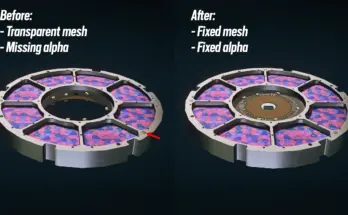Make materials/resources stand out more with bright colors so they stand out more.
Hard to find usable crafting materials between all the junk? Get this mod! I changed the textures to be more bright and visible.
I added as much items as possible but let me know which ones are missing!
Current items changed:
Fiber
Drilling Rig
Memory Substrate
Metabolic Agent
Sealent
Toxin
Isotopic Coolant
Adhesive
Hallucinogen
Ornamental
Structural
Pigment
Cosmetic
Zero Wire
Comm Relay
Polytextile
Antibiotic
Spice
Mag Pressure Tank
Lubricant
Gastronomic Delight
WIP: Some materials are easy to change, but some (like liquid jars) are tricky to really make them bright. Some items probably use general textures like metal, or they share textures with other models because I can’t find every texture by just looking through the files. To actually find what textures the models use or to make them glow, I need to be able to open the models but that’s not possible yet.
Installation Guide:
Go to C:/Users/User/Documents/My Games/Starfield and find StarfieldCustom.ini (create if not existing)
Add this to the file:
[Archive]
bInvalidateOlderFiles=1
sResourceDataDirsFinal=
[General]
bEnableMessageOfTheDay=0
[Display]
sPhotoModeFolder=Photos
DELETE THE DATA FOLDER IN Documents/My Games/Starfield (backup your Photos from Photo Mode)
Use Vortex to install the mod or drag the files to the game directory
Enjoy!
Info: because Starfield creates a Textures folder in Documents/My Games/Starfield/Data for Photo Mode and Message of the Day it prioritises that folder and ignores the game directory Data/Textures. If you want to make it work with Vortex, delete that folder and put the two lines in the StarfieldCustom.ini (bEnableMessageOfTheDay=0 & sPhotoModeFolder=Photos)
Credits:
1Time