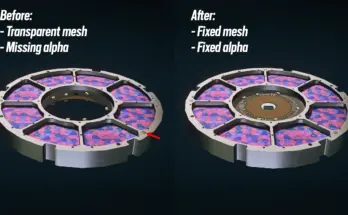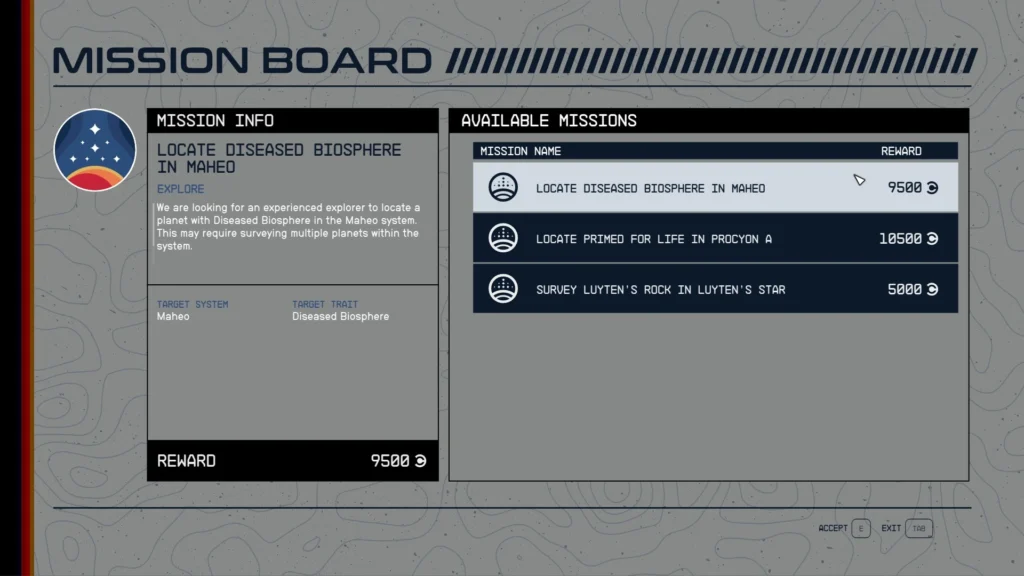
Makes mission boards less bright. Supports the Large Menu Fonts accessibility option.
I split this off as a separate mod from my Dark Mode For Terminals mod since the interface files for the mission boards don’t rely on them. This way both mods won’t break if a game update affects just one of them.
I’ve also included 60 and 120 FPS versions under the optional files section for those using relevant ui mods.
Installation
Please read this (loose file modding) as there are a few quirks that have been coming up with installing mods for Starfield.
Manual:
Extract the contents into your Starfield directory. Depending on where you have the game installed, it should end up looking like
C:\Program Files (x86)\Steam\SteamApps\common\Starfield\Data\interface\missionboard.swf
If you haven’t already, you’ll also need to create a StarfieldCustom.ini in your documents folder
C:\Users\YOURUSER\Documents\My Games\Starfield\StarfieldCustom.ini
with the contents listed below:
[Archive]
bInvalidateOlderFiles=1
sResourceDataDirsFinal=
Credits:
animandan