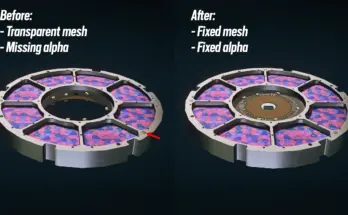This is a short guide on how you can make your Starfield even more beautiful. Since beauty is in the eye of the beholder,
this is about my vision of how it should look.
We need the following:
Starfield, of course.
WinRar or another archive unpacker.
A mod manager of your choice.
What we need to download:
NAS – NATURAL and ATMOSPHERIC SPACE
CINE FIDELITY LUTS
These two mods that we downloaded contain special LUT textures. These correct the colors, the light,
remove the green filter and a lot more.
I chose these two because I think they are the best available for Starfield.
What do we do now? We mix these two to get the best result.
First make a new folder and simply call him Custom LUTS.
In this new folder you make two more folders. Call one NAS and the other CINE FIDELITY.
Now take the NAS – Natural and Atmospheric Space.zip file and move it to the new NAS folder.
Unzip it here and then delete it.
All you see now is a Data folder.
We’ll do the same with the CINE FIDELITY LUTS.rar file.
Move it to the new CINE FIDELITY folder. Unzip it here and then delete it. You’ll also see a Data folder here now.
Now we open the NAS folder and go to Data\textures\effects\luts. All the LUT textures are in there.
We now delete all LUT textures that contain this name: lgt_lut_int_
We also delete three LUT textures that contain this name:
lgt_lut_hdr_int_
Now we open the CINE FIDELITY folder and also go to
Data\textures\effects\luts.
Delete all textures except those that start with lgt_lut_hdr_int_ and lgt_lut_int_.
These LUT textures in the CINE FIDELITY folder should remain:
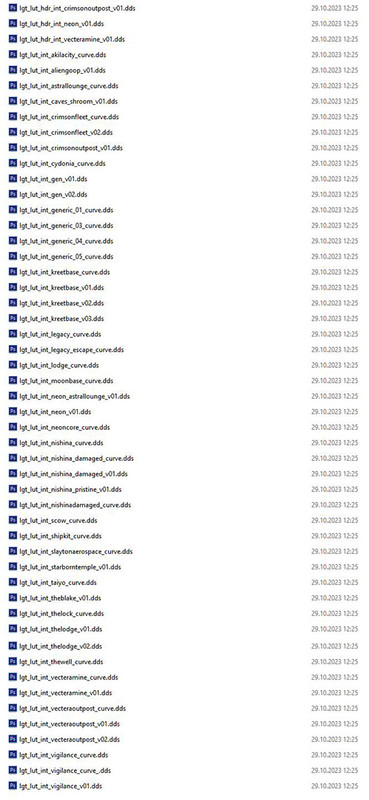
Now we take all these LUT textures and place them in the NAS/ Data\textures\effects\luts folder. Done.
Now we have NAS for the outside world and CINE FIDELITY for the interior.
Open the NAS folder again and zip the Data folder with winrar or WinZip. Name it Custom LUTS.
You can now add the file to your Mod Manager and install it or:
Manually copy the data folder into your Starfield main folder.
In the game menu set brightness to 2.62 and contrast to 0.90.
That’s it. A little bit of work but 100% worth it.
Attached for download is an ini file of mine that contains various changes and improvements
to the volumetric light, shadows, eye adaptation, realistic dark nights and space.
Recommended by me:
Rabbit’s lighting mods.
The green grass can be downloaded here Luxor’s Green Grass
If you want to use Enhanced Lights and FX:
Be sure to overwrite your LUT textures with those from Enhanced Lights and FX.
Credits:
luxor8071
lbpdude6 – Shadowy Shadows
l00ping – NAS – Natural and Atmospheric Space
chakra1187 – CINE FIDELITY LUTS