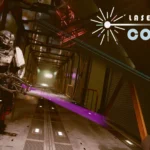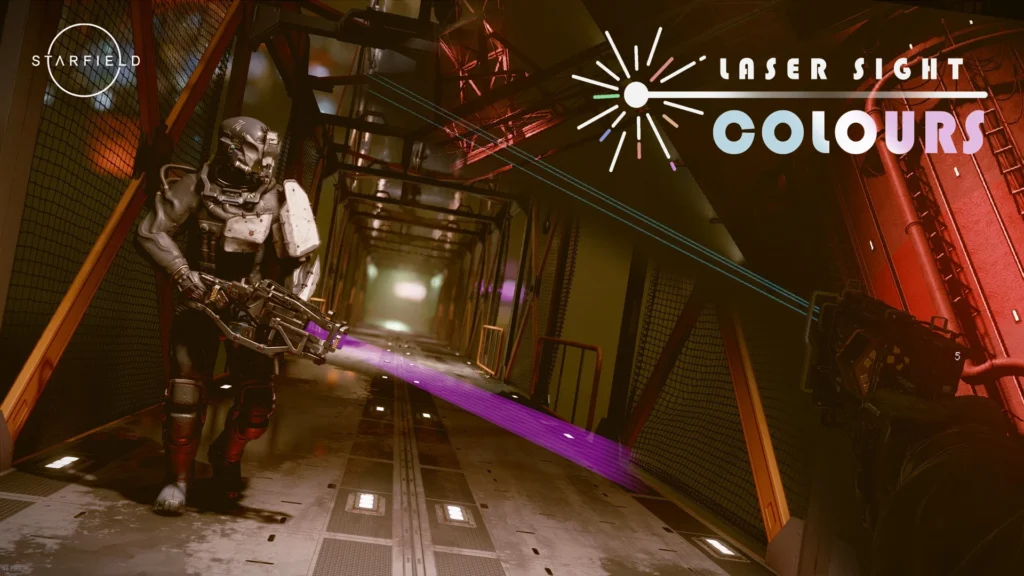
By default, this mod will replace the RED LASER SIGHTS (or GREEN MAG SIGHTS) with the colour of your choice. If you’d like to replace other lasers, or use multiple colours, check the Installation Instructions.
When attaching laser sights to your weapons, you may have noticed that the colour varies between different guns (and also whether it’s a normal vs. recon laser). This colour is unfortunately assigned arbitrarily by default, and not customisable – so where Bethesda have chosen a cyan laser for the Razorback for example, the Urban Eagle gets a red laser.
This mod simply allows you to swap any laser sight in the game to one of your choosing (for example, you can replace the green laser sight with a purple laser sight). Note that guns do not have their own specific laser sights – they simply read from a shared pool of laser sights, where one sight can be used by multiple guns. For example, the cyan sight is used by both the Coachman and the Razorback by default.
Installation Instructions
Download the file for the laser colour you would like. For example, if you would like the Coachman’s cyan laser, download the Cyan option.
By default, the file will save to Starfield/Data/meshes/effects/weaponfx as lasersightbeamred.nif (or lasersightbeammaggreen.nif for Mag weapons), regardless of your chosen colour. This will replace the red laser sights (or green mag sights) with the new colour.
The exceptions are the red laser, which replaces green; and the green mag lasers, which replace blue.
If you’d like to replace a different sight than the one above, simply change the filename to the laser that you’d like to replace.
For example, if you’d like to change the green recon laser, rename lasersightbeamred.nif to lasersightbeamgreen.nif.
For a Mag example, if you’d like to change the blue Mag recon/storm laser, rename lasersightbeammaggreen.nif to lasersightbeammagblue.nif.
If you’re replacing the red laser or green Mag laser (or exceptions from Step 2), you can ignore Step 3.
(Optional) If you’d like to replace multiple lasers, simply make multiple copies of the .nif and change the names to the lasers you’d like to replace. These can all be different colours (remember to download and rename different colours from this page), or all the same if you wish!
Credits:
Drackore