

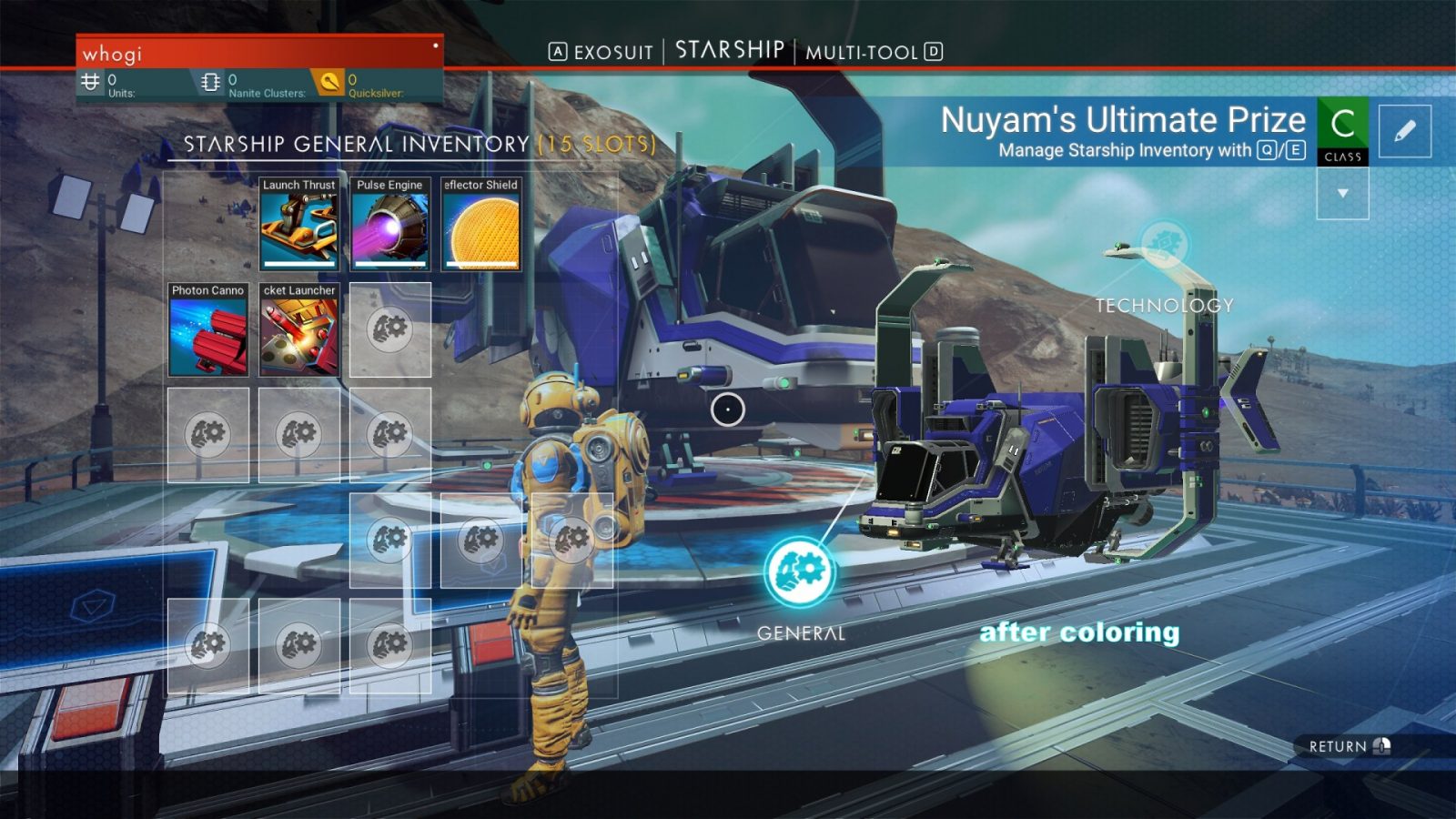
No Man’s Sky MOD * Ship coloring future feature test mod
V1.5x NEXT Release build 3095577 – 3121965
!NOTE! The “Branches” section shows you the current release build id’s under:
https://steamdb.info/app/275850/depots/
!!! This mod includes a totally unfinished feature! Anyone using this mod will do so at their own risk. It’s important to back up your savegame because it needs to be saved during the mod application, overwriting your savegame. !!!
I found out that the ship coloring works and why it did not work out first. But is a little bit tricky and more experimental than the weapon coloring.
Top condition, it must be your first ship! If you have only one ship and never changed, then it works immediately. If you already have several ships, then you have to switch to the ship that you had first. As orientation: in the SaveEditor it is displayed as Fighter (0), Hauler (0), Shuttle (0) … etc.
Then fly to an minor settlement, outpost or trading post with landing pad. I have activated the function at a second terminal next to the ship call. Also on the landing platform which can be built by the player.
Call the Shipcustomizer function at the second terminal. Then choose your colors and confirm the change. You do not see the changes yet. Get in your ship and out again. Now you have to reload the created savepoint. Your ship has now the new colors or a part of them has a new color.
!! Important !! After each confirmed color change, always get in / out of your ship and create a savepoint and then reload. If you change the color twice in a row, the ship model changes. But do not worry, this is just a visual mistake. When you reload your savegame again, the original ship is back and forth.
Is for experimental people who do not expect a perfect function and just want to try a possible feature in the future.
Installation
Place the downloaded ‘_MOD.ship.coloring.future.feature.testmod.pak’ (inside the zip file) in the No Man’s Sky/GAMEDATA/PCBANKS/MODS folder. If the “MODS” folder don’t exist create it. An then delete the “DISABLEMODS.TXT” in the PCBANKS folder or move it to another folder or rename it. Otherwise no mods will be loaded!
Deinstallation:
Remove the ‘_MOD.ship.coloring.future.feature.testmod.pak’ from the No Man’s Sky/GAMEDATA/PCBANKS/MODS folder
Compatibility Info:
This mod is for other mods that change the following files are also not compatible:
SHIPCUSTOMISER.ENTITY.MBIN
PARTS -> BUILDABLEPARTS -> TECH -> LANDINGPAD.SCENE.MBIN
TRADINGPOST -> LANDINGPAD.SCENE.MBIN
Changelog
09-18-2018 V1.5x NEXT Release build 3095577 – 3121965
— uploaded the correct file – sorry!
09-18-2018 Initial Release V1.5x NEXT Release build 3095577 – 3121965
Credits:
Quantus



