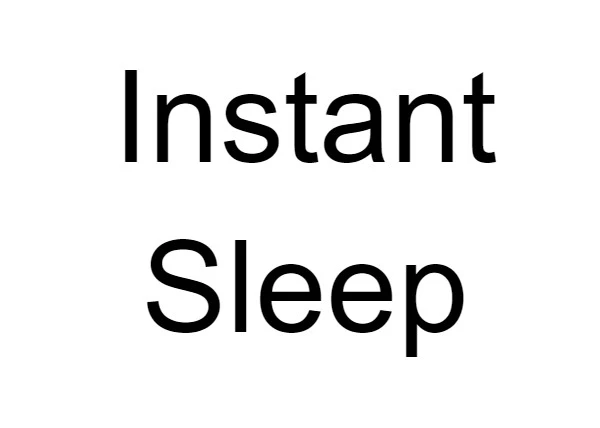
This will make your character’s sleep happen instantly.
Note: This mod may disable achievements.
To avoid this, use the Baka Achievement Enabler.
VORTEX INSTALLATION:
Download the file via Mod Manager.
Navigate to your “Documents\My Games\Starfield” folder.
Copy and paste the following two lines into your “StarfieldCustom.ini” (if it doesn’t exist, create one).
[General]
sStartingConsoleCommand=bat InstantSleep
* If you already have this line, instead of creating multiple entries in sStartingConsoleCommand, I recommend merging it, by copying the lines from this mod into a batch file you already have.
MANUAL INSTALLATION:
Extract the contents of the ZIP file into your game’s root folder (the folder containing Starfield.exe).
Navigate to your “Documents\My Games\Starfield” folder.
Copy and paste the following two lines into your “StarfieldCustom.ini” (if it doesn’t exist, create one).
[General]
sStartingConsoleCommand=bat InstantSleep
* If you already have this line, instead of creating multiple entries in sStartingConsoleCommand, I recommend merging it, by copying the lines from this mod into a batch file you already have.
This is an example of how to merge batch mods.
Create a .txt file in your game’s root folder, and give it a name not already in use by another file.
Let’s use mods.txt as an example.
Copy the lines from the other batch (.txt) mods you wish to use and paste them into mods.txt.
Then in your StarfieldCustom.ini, replace the existing sStartingConsoleCommand with the one below.
sStartingConsoleCommand=bat mods
Known Issues:
The in-game Local and UT time does not change.
Credits:
awander90




This does not actually pass time in the game making it useless for speeding time for purposes of resource harvesting, for example.