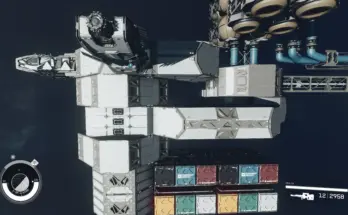![]()
And that’s how I took on the task of replacing all the skill icons with a Fallout vault boy theme…! But why???? because I can and because I wanted to, plus the Fallout theme goes very well with Starfield!
This replaces all of the themed skill icons with a Vault Boy, some already existing and some I created for the occasion! I put in a lot of work and this and due to the wide variety of icons, I opted to just replace the shield at each rank and not create a new vault boy for each one, otherwise it would be a lot more work and I don’t plan to do that for now, I also have life and other pending mods :c
As mods evolve, once we have the necessary tools, I will create more icons.
It was fun to remaster 100 pixel icons at 1k resolution, in fact it turned out so well that I will continue doing it since my method is actually quite simple and I managed to automate it.
Things to keep in mind
This replaces all the skill icons in the menu but unfortunately it will only be seen if there is the ability to display their ranks, I wanted to edit the skill menus so that they could be seen at a glance but it was impossible because the entire menu is made up of SWF files and I don’t have time to start editing all that, it took me more than a week to finish these simple texture replacements and doing this would easily take me a month of work and I don’t want to do it, not for now
Likewise, they will not be visible when talking to your colleagues.
I give permission to anyone if they want to create a patch to better integrate them into the game interface, you can use the icons and alter them if necessary for that purpose, if you require the editable files you can write to me or wait for me to upload them at some point as a resource for modders
Install
Extract the folder in Data to your Documents\My Games\Starfield folder or, if using MO2 beta for Starfield, add it like any other mod.
Add to your StarfieldCustom.ini (Documents\My Games\Starfield) or your MO2 Custom ini
[Archive]
bInvalidate old files=1
sResourceDataDirsFinal=
Uninstall it
Remove my files
Credits:
rafinga270