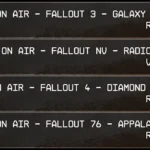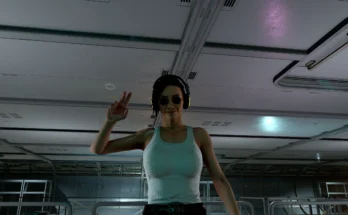Adds 4 mp3s of Fallout radios
Fallout 3 – Galaxy News Radio
Fallout NV – Radio New Vegas
Fallout 4 – Diamond City Radio
Fallout 76 – Appalachia Radio
(source: Youtube Videos)
Installation:
– Download Starfield Galactic Radio
- put the Data folder in to your game folder (overwrite StarfieldGalacticRadio.toml? – yes)
If you want to edit the StarfieldGalacticRadio.toml for yourself just add the green lines to the Playlist: (don’t forget the commas)
Playlist = [
“StarfieldRadio.com – The Black Box With Willy Kino|https://audio.jukehost.co.uk/j1lLpnqe9unGq2ejot557wgdISvdjoyr”,
“StarfieldRadio.com – Sol Train: Music from the 3rd Rock|https://audio.jukehost.co.uk/1uJEVLDZQkXH7vruCl1Ar7y9oCVlIdBd”,
“StarfieldRadio.com – Nocturna – Music of the Ancients|https://audio.jukehost.co.uk/I0AABbN0djCvXxPmIGqZZ884Sd8VlJkx”,
“Fallout 3 – Galaxy News Radio|Galaxy News Radio.mp3”,
“Fallout NV – Radio New Vegas|Radio New Vegas.mp3”,
“Fallout 4 – Diamond City Radio|Diamond City Radio.mp3”,
“Fallout 76 – Appalachia Radio|Appalachia Radio.mp3”,
]
Credits:
Lazlowzky