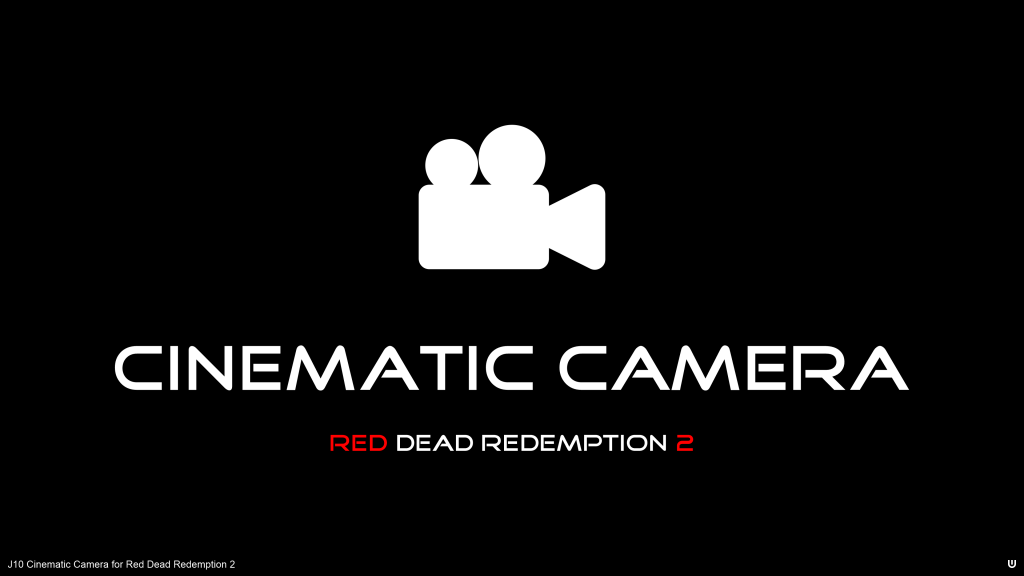
Create and edit different cameras to make videos from new perspectives.
Features
create, edit and delete cameras ➔ tutorial video
camera transitions
camera modes
free camera
free camera properties (type, smoothness, speed, acceleration)
time scale
hide hud
activate player camera
configurable key to activate the free camera
ini-file
Installation
Install Script Hook RDR2 by Alexander Blade
Download Cinematic Camera
Unpack the Zip-File
Copy J10CinematicCameraRDR2.asi to the main game folder
Default Rockstar: C:\Program Files\Rockstar Games\Red Dead Redemption 2\
Default Steam: C:\Program Files (x86)\Steam\SteamApps\common\Red Dead Redemption 2\
How to use
Edit
Press [F8] to activate the free camera.
Now you can create, edit and delete cameras.
Use
Press [F8] again to leave the free camera.
Press [PageUp] or [PageDown] to trigger a transition to the next or the previous camera.
Tutorial
For more information watch the tutorial. ➔
Credits:
Jotrius






