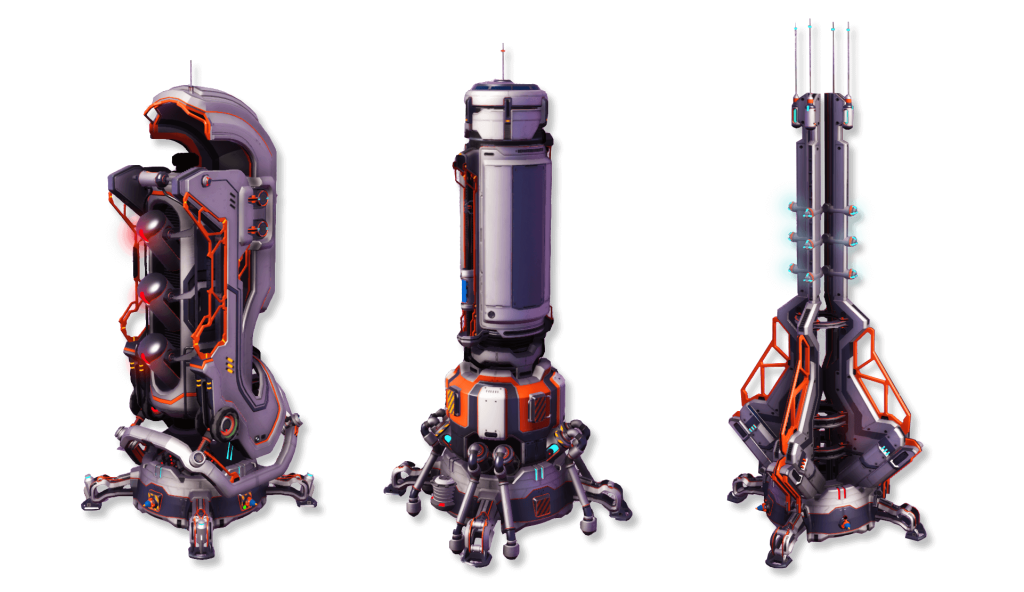
Makes extractors more powerful and cycle faster, modifies hotspots to always be S rank, changes hotspot overlap and substance type chances. storage hoppers aka silos have 15,000 capacity each.
Also effects electromagnetic power generators, they now produce around 4,500-5000 power depending on their placement.
Made this mod for personal use seeing as most of the other mods of similar type at the time didn’t work, decided to share.
WARNING: this mod will change the locations of already found deposits and their class, Most of the time the same type of deposits can still be found within 1,000u of the mining base.
Installation:
Place in the folder shown below (like practically every other NMS mod)
Steam\steamapps\common\No Man’s Sky\GAMEDATA\PCBANKS\MODS
Not compatible with mods that modify METADATA/SIMULATION/SCANNING/REGIONHOTSPOTSTABLE.MBIN
Created using the following mod as a base, making this mod possible (for me, mainly because i cant be arsed to search through the game files)
Gumsk’s Hotspot Balanceing
it is unlikely that i will be updating this mod in the future, to that end below is a more in depth explanation of what is changed and what it does for novice modders.
First off i did not modify any of the changes to hotspot chance or overlap from the base mod, for explanations on those check out the link to the base mod for an overview of the changes, Specifically the always S version of the mod.
Disclaimer: the way things work could be changed in future updates if the devs decide to change the values location from Hotspot to globals or the Entity files, effectively altering what files govern the extractor and or storage hopper attributes. This is how things work (or worked) as of update 3.88 Outlaw.
Unpack the mod file by clicking and dragging it to your PSArcTool application PSArkTool
METADATA/SIMULATION/SCANNING/REGIONHOTSPOTSTABLE.MBIN
What is below is Within the above file, use a modding tool to access, if you don’t have one link here modding tools
For modding existing mods and merging manually i personally prefer NMS-MCDAMM
Within node <Property name=”RegionHotspots”> Subnode <Property name=”Power” value=”GcRegionHotspotData.xml”> you will find subnode
<Property name=”ClassStrengths”> Within that node you will find a series of <Property value=”X” /> each one represents a different level of deposit from lowest to highest, the higher the number, the higher the actual density and the extractors base resource per hour generation. <Property value=”5000″ /> is the S class deposit in the mod. PS the scanner shows density as a percentage, all class S are shown to have 100 density potential.
Within node <Property name=”RegionHotspotSubstances”> you will find a series of <Property value=”GcRegionHotspotSubstance.xml”> subnodes each one represents a different type of deposit resource. each one contains the following 3 lines <Property name=”SubstanceId” value=”X” /> (dont modify that one it just tells what type the deposit is) <Property name=”AmountCost” value=”120000″ /> and <Property name=”SubstanceYeild” value=”1000″ />
<Property name=”AmountCost” value=”120000″ /> this represents the cycle time in seconds to extract once and has an effect on supply hopper capacity and estimated fill time . This value was set 360000 before changed
<Property name=”SubstanceYeild” value=”1000″ /> this represents how much of the substance will be extracted per cycle and has an effect on supply hopper base capacity, roughly speaking supply hopper will have a base capacity of 5X this amount when the Amountcost value is at the value of 360000.
before modification by me the value of <Property name=”SubstanceYeild” was 250.
Ultimately the extraction amount per hour is affected most strongly from the <Property name=”ClassStrengths”> subnode <Property value=”X” />
however alterations to the <Property name=”AmountCost” value=”X” /> in <Property value=”GcRegionHotspotSubstance.xml”> and the
<Property name=”SubstanceYeild” value=”X” /> of the resource in question have an effect as well.
Storage hoppers capacity is affected by both the cycle time of the extractors and the yield amount, The less time it takes to cycle the more capacity the storage hoppers will have and the more resources the extractor brings in per cycle the more capacity it will have. be careful with modifying those numbers, it is easy to increase the storage to a point that it will take an unreasonable time to fill or have a capacity so high that you cant just extract it all into your personal or freighter inventory depending on what stacking mods you are using.
Hopefully this helps someone, it took me like 2 hours to figure out how to formulate this and type it out.
Credits:
ErgoTheSlayer



