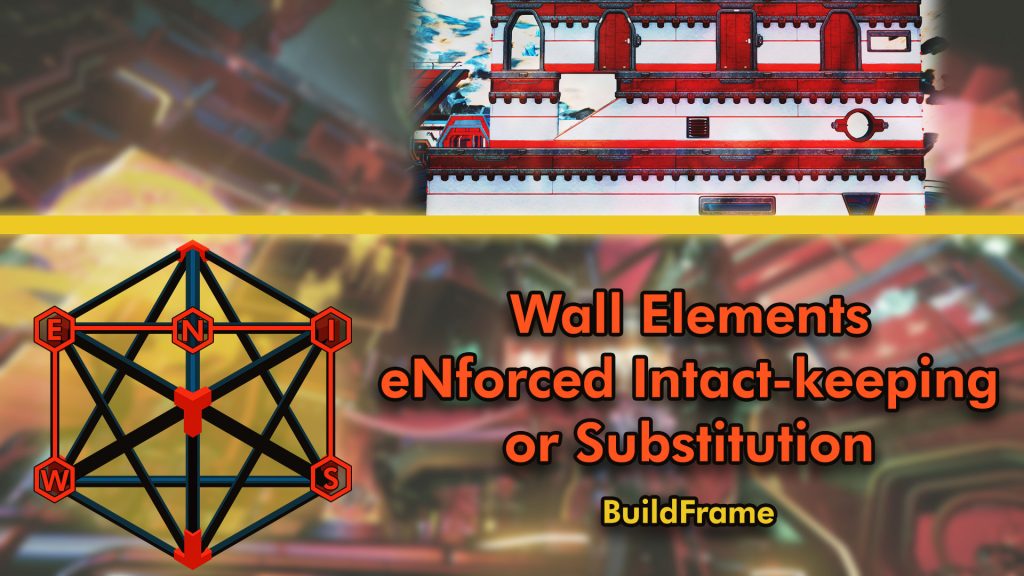
Allows customisation of contextual base walls behaviour via AMUMSS script
This mod has been made obsolete by NMS update 3.94
A framework focused on integrating various basebuilding mods into one playable and accessible environment.
Why make WENIS?
The idea came with several discord messages and Reddit comments. In the Frontier update, along with new base objects, a new mechanic was implemented:
Structural base parts such as walls, windows and arches will now intelligently select an appropriate variation – foundation, mid or top – for their position within a structure, making it quick and easy to construct aesthetically pleasing and highly varied bases.
The comments we received mainly focused on the inability to disable them, but they did not specify which part (“foundation, mid or top”, as the quote described) a mod should default to. As a result, rather than making a script that would change the parts into a fixed model, we have developed WENIS with full customisation in mind.
WENIS is designed to be easy to use for beginners, with advanced users able to fully customise each object by their relative wall position. It is achieved by replacing the model paths of the variations (top, middle, or bottom) with paths of another contextual variation. As a result, all walls can be changed to look like another variation.
WENIS provides 10 presets which the user can choose with the PRESET parameter to easily swap parts. Examples of each preset with a “Wall” object in all three contextual positions (top, middle, bottom) are available to view in the IMAGES section.
If the user desires to fully customise each wall object’s contextual variation, they can navigate to the CHANGE_CHOICE table to change an object’s contextual variation, by material, by position.
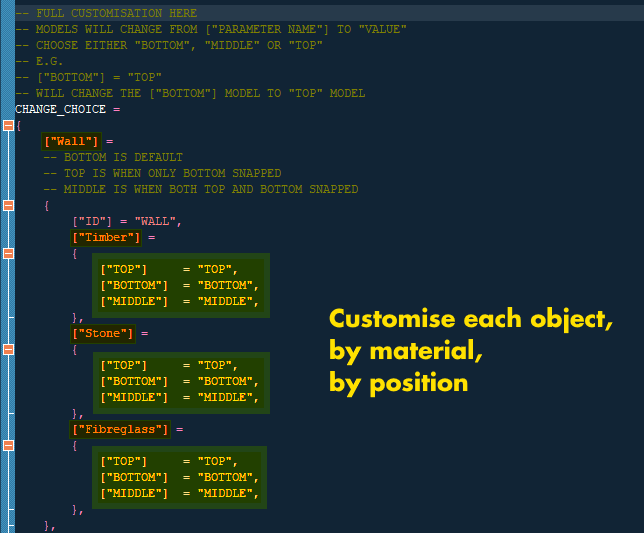
Below is the list of objects corresponding to the names of entries under CHANGE_CHOICE, each object can be individually customised by each contextual variation (top, middle, bottom), to use the options specified within CHANGE_CHOICE, leave the PRESET parameter blank. Read instructions inside the .lua script for a more comprehensive information:
Installation
WENIS can be used standalone, although it is designed to be used with other BuildFrame modules and modded objects.
Because of this, WENIS is designed to be used as an AMUMSS .lua script, to be used along with any .paks or .luas that other basebuilding mods provide.
Important: To use the options specified within CHANGE_CHOICE, leave the PRESET parameter blank.
Below is the “How to use” section from the AMUMSS page for luas alone:
Unzip download into a folder like C:\AMUMSS (not under any OS controlled folder)
Choose/Copy a script from the ModScriptCollection folder or from anywhere else or create one yourself
Paste it into the ModScript folder
Start (double-click) BuildMod.bat
If asked, put your No Man’s Sky game folder path into NMS_FOLDER.txt, otherwise the tool will find the game files
Answer a few questions and the tool will do its processing, let it finish (review the REPORT.txt file if necessary)
Copy the mod that gets created in the CreatedModPAKs folder to your game folder if you haven’t made that choice at the start of processing Note: You can combine multiple mods and even make
PATCH mods
And below are the instructions for using AMUMSS with both luas and one pak, from “Creating a Patch for existing MOD PAKs”:
Copy the script AND the MOD PAKs you want to patch to the ModScript folder (WARNING: Having more than one pak in ModScript will NOT combine both paks if they modify the same file, only the last one loaded will combine with the script(s), AMUMSS can handle correctly multiple paks in ModScript but be aware that only the last mbin file loaded will be the one used by the script(s))
MODBUILDER will attempt to use your MBIN_FILE_SOURCE named in the script by searching for it in the mod PAK(s) (If found, that will preserve the mod PAK changes UNLESS you have changed the exact same values with your script)
A new mod PAK will be created in the CreatedModPAKs folder
Place BOTH files (all original PAKs and PATCH pak) into your NMS MODS folder if you did not let MODBUILDER copy it to MODS for you
Verify that the DISABLEMODS.TXT file in PCBANKS folder is still deleted if you did not let MODBUILDER delete it for you
When used alone, the output .pak name will be “~~~WENIS.pak”; when used in conjunction with other luas, the .pak name will be “~~~~BuildFrame_Comp.pak” (or whatever the last lua that dictates the MOD_BATCHNAME to be)
Compatibility
WENIS is designed to be processed first in AMUMSS, before most other scripts. This effectively only allows AMUMSS to search through vanilla entries (which WENIS edits only and not modded ones), and shorten processing time as a result.
As a side-effect, any other lua that modifies the same entries -(WALL, WALL_H, WALLDIAGONAL, WALL_WINDOW0, WALL_WINDOW1, WALL_WINDOW2, WALL_WINDOW3, WALL_DOOR0, WALL_DOOR1, WALL_DOOR0_H, WALL_DOORWINDOW0, WALL_DOORGARAGE0, WALL_ARCH, WALL_ARCH_H, list not fully descriptive, only use as approximiation of true IDs)will overwrite WENIS’s changes, although this would be unlikely as there is no other mod that achieve the same result as WENIS.
For more information, feel free to join the modding discord and discuss with us further.
Edits
METADATA\REALITY\TABLES\BASEBUILDINGPARTSTABLE.MBIN
Credits:
WinderTP







