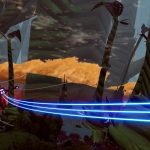Colossal flora, objects, creatures & other props on almost every planet. Overhauls scale, biome variety, colors, & jetpack.
What is this mod?
Ever want to feel like a grain of sand on a giant, sprawling beach? Ever want to be a tiny ant in a colossal forest? Then this is the mod for you.
Ant Guy’s Sky was made to make you feel like an ant in a very large world without needing a top-of-the-line PC to do it. My philosophy when making this was to prioritize performance by increasing scale while decreasing density. Nearly every planet features lower density objects when compared to vanilla NMS. Having said that, this mod does run worse than vanilla, depending on the planet, because of increased LOD and draw distances (to improve visual fidelity of far away objects). I recommend reducing Planet Quality and Shadow settings if you run into performance issues.
I made this mod because I wanted an abstract and unique mod that might make you laugh. It’s weird, it can look glitchy, but it’s something different.
I’ve also included a variety of other mods from my other mod pack (Lasagna Environments) to overhaul your experience, including mods for: creatures, colors, and more.
Most of the following is copied and pasted from my other mod (except for Ant Guys Sky, Creatures, & Jetpack descriptions). I’m including it here for clarity’s sake.
This mod includes these files: (all optional and can be used independently of each other):
HugeCreatures.pak:
-Every species has own modifier. Increased creature max scale of land, exotic, air, etc. species up to 18x,
-All underwater creatures up to 8x. Butterflock and fishflock creatures stay small.
-Sets creature min spawn count to 1, max spawn count to 3 to decrease big glitchy groups of absolute units.
-Sets creature speed to 0.8x so huge creatures don’t sprint across your screen.
-Increases spawn distance (IncreasedSpawnDistance) by 4x so you can see big creatures from far away (thanks to scripting originally by InsaneRuffles).
~~Choose one:
AntGuysSky.pak:
-Increases all larger objects by more than 50x, including hundreds of objects across all biomes.
-Increases smaller objects by more than 10x.
-All objects can be huge or small.
-Increases LOD and draw distance by 2-3x thanks to scripting originally by InsaneRuffles.
-Decreases nearly all objects density by as much as 90%.
-Increases regions (PatchSize & RegionScale).
-Increases placement min angle.
-Will somewhat impact performance (see below).
~~
Multi-Biome.pak:
-Planets can have up to 3 biomes on 1 planet, thanks to scripting originally by trevix.
-Adds trees and grass in most underwater scenes (below a certain level so they usually don’t stick out of the water).
-Adds new flora and grass in caves.
Jetpack.pak:
-Doubles max jetpack speed, quadruples fill rate, and adds subtle vertical and horizontal speed boosts.
-Won’t make you superman, you’ll still need to rest often.
In “Color mods” folder:
AllBiomeGroundFloraRingColors.pak:
-Replaces most terrain, flora, grass, leaves, snow, planet rings, rock, stone, dirt, and other colors.
-Kind of a vanilla+/hybrid color change, where some lush planets, for example, don’t change.
-Aesthetically pleasing color combos.
~~CHOOSE ONE:
1. SkyColors_NoSubtleFog.pak: (Choose this or the next pak)
-Adds hundreds of new day, dusk, and night skies.
-Most day skies uniquely tailored to specific biomes.
-Storms last 25% as long as vanilla (MinStormLength and MaxStormLength).
-Removes photo mode vignette.
-Does not add any extra fog.
2. SkyColors_SubtleFog.pak:
-Same as above, plus:
-Adds subtle “E3 fog” to the horizon, only impacts planets with no/minimal fog (PlanetFog and PlanetFlightFog).
~~
SpaceSkyColors.pak:
-Replaces 50% of space environments. Just non-rare space skies.
-Doesn’t change rare space skies.
WaterColors.pak:
-Replaces vanilla water colors with mostly lighter blue water.
FAQ/about:
About me:
I’ve played NMS ever since it launched in August, 2016. I’ve tried most environment and overhaul mods on nexusmods, and I’m a huge fan of NMS modding. To me, No Man’s Sky is about discovery and getting lost in a near-infinite universe.
How is this different from other mods?
Stability – This mod rarely crashes, and if it does, it crashes maybe once every 30+ planets.
Easy to update – I made this mod using AMUMSS. This means that, barring HG decide to completely overhaul objects/biomes, I just run my LUA script through AMUMSS which does most of the heavily lifting for me. Major shout-out to the dedicated people who work hard updating AMUMSS and MBINCompiler so that mods like this can continue to exist!
Modular – I broke up major components into different PAKs, so you can use or ignore whichever mods you prefer.
Customizable – If you want a highly customized version of this mod specific to you, feel free to edit the provided LUA script and run it through AMUMSS.
Exciting – This mod produces both colossal and small objects, with a heavy focus on scale variation to provide perspective when landing on new planets.
Variety – Multi-Biome.pak adds millions of possible variations on planets, which means you could find toxic plants and a volcano on a frozen planet or a large forest with giant rings on an empty planet. This mod also adds new objects underwater and in caves.
How long will you keep updating this?
I plan to update this mod for as long as it’s convenient and enjoyable for me. This is a hobby and a passion project, and I want it to remain that way. Also, the LUA script is public and theoretically anyone could update it.
Why do trees and things disappear when I fly/move close?
This issue stems from a bug in vanilla NMS that’s slowly increased over the past few years. For example, here’s a video of me flying across a lava biome (Outlaws update) with no mods installed. I’ve spent countless hours trying to come up with a fix, and I’m open to new ideas. In the meantime, you can report this bug to Hello Games on their zendesk here.
There’s a new update, when will you update the mod?
I have to wait for a modding tool called MBINCompiler to update before I can make any changes to my mod. MBINCompiler can take as much as a couple weeks to update (the people who create the updates are volunteers, too). Then, I need to analyze any major changes and adjust my script accordingly, then test. Please be patient during this time!
How to install:
Unzip the downloaded folder. Place the desired .pak files in \steamapps\common\No Man’s Sky\GAMEDATA\PCBANKS\MODS\. Then go into your PCBANKS folder and delete or rename the DISABLEMODS.TXT file. Protip: To find where your game is installed, right-click “No Man’s Sky” on the sidebar within Steam, click on Properties > Local Files > Browse.
Performance:
Lower Planet Quality setting for much better performance. Video comparison here.
Adding multi-biome.pak decreases performance.
Dense forests heavily impact performance, set shadows to lowest setting in these areas for a 15-20% performance gain.
Credits:
-Lasagna
-trevix (LUA implementation by Babscoole) for permission to use multi-biome code. View trevix’s “Parallel Universe” mod
-InsaneRuffles for permission to use LOD and distance code. View InsaneRuffles’ “View Distance Increase” mod
-Made using AMUMSS by Mjjstral aka MetaIdea and Wbertro aka TheBossBoy. Thank you to Mjjstral for the original LUA scripts.
-Monkeyman192’s MBINCompiler to do many things, including looking up game specific files.