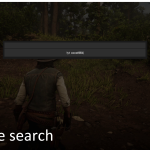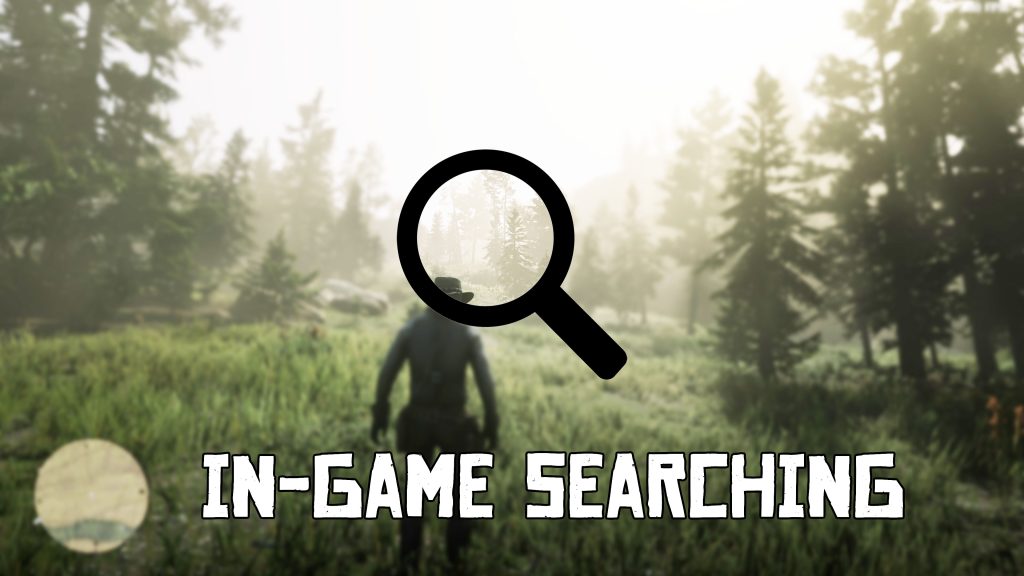
In-game Web Searching is a simple tool that receives an input from the user and redirects him to DuckDuckGo’s search engine on his default browser.
Installation:
– Install Alexander Blade’s ScriptHookRDR2
– Extract “WebSearchTool.asi” in to your Red Dead Redemption 2 game folder (where RDR2.exe is located at)
– Done!
Description:
In-game Web Searching is a simple tool that receives an input from the user and redirects him to DuckDuckGo’s search
engine on his default browser. With this tool you can search anything directly from Red Dead Redemption 2 and
be redirected to the browser without having to worry about alt-tabbing, opening the browser etc.
Use CTRL + F to open the input box and start typing your search query.
Why DuckDuckGo?
DuckDuckGo offers bangs. Bangs are shortcuts which you can type in front of your searches. DuckDuckGo will
recognise those shortcuts and redirect you to the search page of another website based on the shortcut that
you used. So if you want to use Google’s search engine instead, you can just use “!g” in front of your
searches. This makes this tool even more powerful as DuckDuckGo includes over 13 thousand bangs.
List of some popular bangs:
– !g (Google)
– !yt (YouTube)
– !tw (Twitter)
– !w (Wikipedia)
– !ig (Instagram)
– !so (Stack Overflow)
(you can also use bangs by specifying the website name in lowercase letters.
For example, if you want to use Google, instead of typing “!g” you can type “!google”
For a complete list with all the available bangs click here.
Credits:
kostas96b