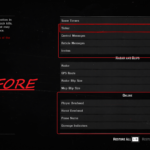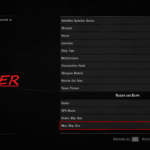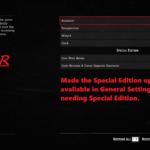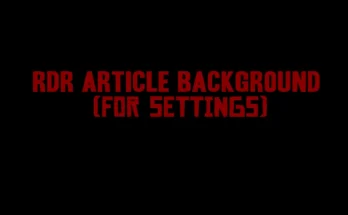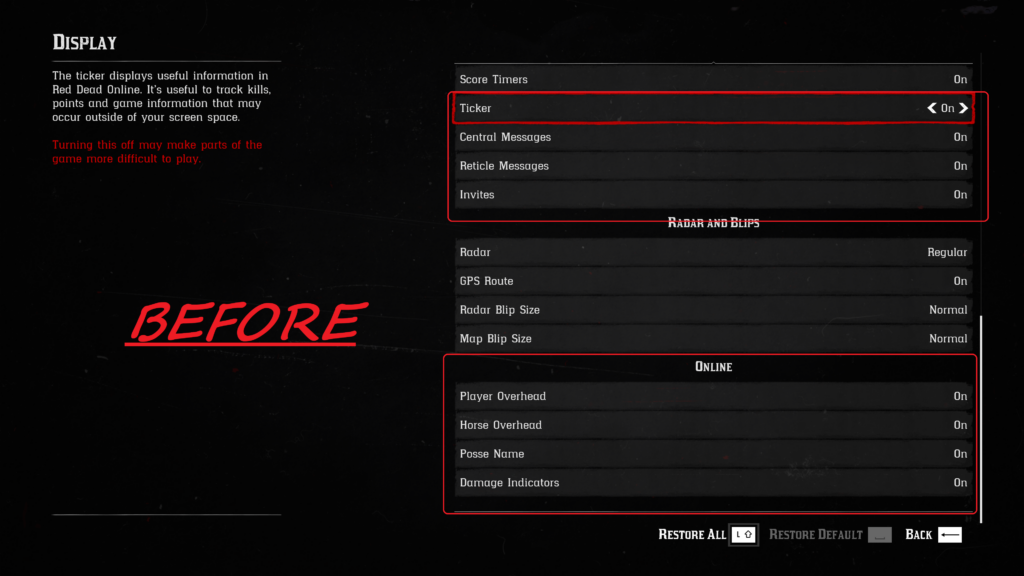
I was inspired to make this mod by “‘WesternGamer'”, for there mod “Online Button Remover” and Social Club button removed from pause menu. I looked to find anymore mods that remove online buttons and features in single player menus such as the landing page at start of game or the settings menu and the invites tab on the log side-menu in game and couldn’t find any. I’ve never done modding before or have any real idea what I’m doing but I just tried for fun an was surprise I could achieve what I set out to do. I hope this is helpful for anyone else as I originally set out to do it for my own game as I have no intentions of ever going Online in RDR2 again. I Already uploaded ‘Remove Online-Social Club from Landing Screen Menu’ so if you want that too please download separately.
This mod is for the people who wanted a single player only experience and no reference to online in there game settings, This mod is more O.C.D. then truly anything.
‘Color Blind Story Only & Remove Invites Tab’ have no ‘install.xml’ for ‘Lenny’s Mod Manager’ and are done manually by placing there ‘replace’ folders in your ‘lml’ folder in your Red Dead Redemption 2 game Directory.
-CONTAINS-
– Remove Online Options – Settings Menu
(Removes online options in settings menu – Remember to click restore all on Display an General Settings to turn hidden options to there new default off so that for example invites on display settings will be turned off in game when you use this mod and apply defaults)
(Unlocked Special Edition options in General settings without needing Special Edition – It should work but have not tested)
(Can be used by Lenny’s Mod Manager to be turned on or off)
– Remove Invites Tab – Side-Menu
(Removes the Invites tab in Log Menu – This mod is located in the ‘replace’ folder in the ‘lml’ folder an would have to be removed manually to turn off)
– Color Blind Story Only – Settings Menu
(Removes ‘Red Dead Online’ Color Blind Info in Display Settings (O.C.D. I Know) – This mod is located in the ‘replace’ folder in the ‘lml’ folder an would have to be removed manually to turn off)
-INSTALL-
– First you need to install Lenny’s Mod Loader correctly.
– Then Just place the “lml” folder in your game directory for your Red Dead Redemption 2.
– Enjoy the single player feeling as you play the game.
-NOTES-
If you install all these mods together, you’ll truly get the feeling your playing an offline only single player game and cut out online and social club all together:
‘Remove Online-Social Club from Landing Screen Menu’ – https://www.nexusmods.com/reddeadredemption2/mods/2134
‘Online Button Remover” and Social Club button removed from pause menu – https://www.nexusmods.com/reddeadredemption2/mods/2057
– Sorry to who ever it might of effected but I’ve been having issues with mod uploading and being able to search it so I’ve had a few attempts reuploading, sorry again –
Credits:
PlayRedThenStayDead