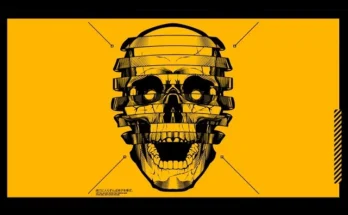This mod replaces all firing sounds (including suppressed, excluding reload/equip/etc sounds) for the Orion laser rifle with those of the DC-15A rifle used by Clone Troopers in the Star Wars franchise.
I’ve attached two videos, one showing the vanilla firing sounds and one showing the modded sounds. I’ve used Streamlabs to record these videos but am not 100% happy with the audio settings so if you know a good guide, please let me know!
In any case, this mod replaces all the Equinox sound files which contain the word “fire” in them, excluding the files which contain the word “reload” or “equip”.
I’m sorry if the sound is a bit strange, it does feel different in-game than when I listen to the raw files. I’m not sure if it’s just the particular volume I was listening to them in Audacity or if the game does something funky with the sounds, but I feel like you can hear the similarity a little more clearly in interiors.
There are two ways to install this:
A) Author’s Choice – simplest method, just install this file and you’re good to go. It replaces the regular, high power (AKA amplified) and suppressed (aka stealth lasers) sounds. This is the file showcased in the preview video.
B) Pick-and-choose;
B-I Only Regular Sounds: Replaces ONLY the regular (i.e no high-power or suppressor attachment) sounds
B-II High Power Attachment – Regular Sounds: Replaces ONLY the high power sounds, with the same sounds as B-I
B-III High Power Attachment – Unique Sounds: Replaces ONLY the high power sounds, with unique sounds (like the video)
B-IV Suppressor Attachment – Regular Sounds: Replaces ONLY the suppressor sounds, with the same sounds as B-I
B-V Suppressor Attachment – Unique Sounds: Replaces ONLY the suppressor sounds, with unique sounds (like the video)
IMPORTANT: If you haven’t already, place these two lines at the top of your StarfieldCustom.ini (located in Documents\My Games\Starfield):
[Archive]
bInvalidateOlderFiles=1
sResourceDataDirsFinal=
Credits:
AzureFailure