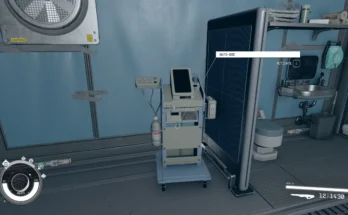Simple SFSE plugin to automatically hide the HUD. As per default settings, the HUD is shown only when:
– Player is in combat
– Player’s weapon is drawn
– Player is sneaking
– There’s an interactable object, item or NPC in the crosshair
Settings:
The mod comes with an .ini file where you can change the default settings: ..\Starfield\Data\SFSE\Plugins\AutoHideHUD.ini. The settings are pretty straightforward like “bShowInCombat”.
The plugin rereads the .ini on a save event (both save create and load) so you can quickly edit it ingame.
Compatibility:
The mod doesn’t depend on or overwrite any UI files assets, it should be compatible with any UI mod. The plugin should be address independent (unless BGS changes an internal data structure in a “big” update).
Requirements:
Starfield Script Extender
Address Library for SFSE Plugins
Install, uninstall:
Can be installed and uninstalled anytime, it’s only an SFSE plugin.
Notes: I know there are already plenty of UI mods, please, no need to let me know about this in comments. I decoded IsSneaking, the TESCombatEvent struct, AutoAimTargetRef (“crosshair ref”), partially the PlayerAutoAimActorEvent data and IsWeaponDrawn if anyone’s interested.
Credits:
LarannKiar