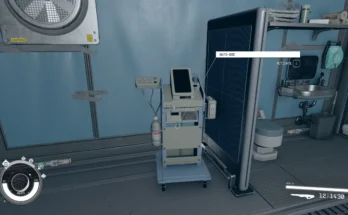Simple mod that automatically moves mined deposits to your Homeship instead of your inventory.
About this mod:
Simple SFSE plugin that automatically moves deposits you break up with the Cutter to your Homeship instead of your inventory.
The “item added” HUD notification changes accordingly from “Neodymium added.” to “Neodymium added to your ship.”
v1.1: added INI setting to receive 1 XP after each mined deposit. Off by default, enable it with bGiveXP=1.
Some technical notes:
By default, the mod looks for OnKeyDown of ‘MouseLeftButton’ when you break up a deposit so you’ll need to use a mouse to fire with the Cutter.
The plugin supports mod added weapons (“Cutter replacers”) as it doesn’t check against the equipped weapon but its keyword data.
By default, the mod ignores the max player homeship distance used by the vanilla game (250 meters by default) to allow access to the ship’s inventory. So it moves the item to the cargo regardless of far is your ship.
You can change this in an INI setting with ‘bUseMaxShipTransferDistance=1′ in ..\Data\SFSE\Plugins\AutoAddedItemTransfer.ini’.
Source code is Miscellaneous Files section. (Decoded native WornHasKeyword, GetWornKeywordItemCount and GetPlayerHomeSpaceship, if anyone’s interested).
Install, Uninstall:
Use a mod manager or manually extract the downloaded .zip to your ..\Starfield\Data folder.
Can be installed and uninstalled anytime.
Requires:
Address Library for SFSE Plugins
Starfield Script Extender (SFSE)
Credits:
LarannKiar