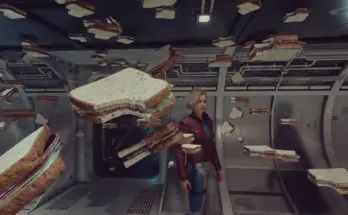Simple bat command to increase your ship’s cargo or any container to 900,000.
Installation:
Download the zip file, extract it, and then copy Cargomax.txt into your your game folder where the Starfiled.exe file is (not the data folder!)
How to use for ship cargo:
Get in your ship and go into space
While driving your ship, open the scanner (F) and then open photo mode (O)
Open the console (~) and left click your ship (see picture for example)
Type the following command and hit enter: bat Cargomax
Note: Shielded cargo seems to be a separate value and it will add to the base 900,000. You can remove all your standard cargo containers and it won’t effect anything but shielded seems to be a separate value so have a few of those if you plan on smuggling.
How to use for any container (outpost storage, etc.)
Open the console (~) and left click the container you want to increase the storage for (see picture for example)
Type the following command and hit enter: bat Cargomax
That’s it! These changes are permanent and you don’t need to do this every time you open the game. If you want to use a number other than 900,000 you can edit the text file for any number you want and save it.
Using the console will disable achievements so make sure you use an achievement enabling mod if want to avoid that.
Credits:
Patryn