
Enemies will now draw from a randomized weapon pool instead of using their same old weapons you’d see them use in the Vanilla version. Also, removes the Faction-weapon restriction (Example: CrimsonFleet NPCs could only from a weapon pool set by Bethesda that was restricted to the CrimsonFleet faction)
Bulletpoints:
Weapon pool randomization pertains to the NPCs role to prevent things like an Ecliptic Sniper rushing from a hundred meters away to attack you with a Va-Ruun Painblade, etc
Melee role NPCs (Chargers) will draw from the complete pool of Melee weapons
Sniper role NPCs will draw from the complete pool of sniper rifles (Hard Target, Old Earth Hunting Rifle, MagSniper)
Heavy role NPCs will draw from the complete pool of Heavy Weapons and Assault Rifles
All other NPC roles will draw from the complete pool of ranged weapons
Installation
MO2:
Enable Archive Invalidation.
Install Plugins.txt Enabler.
Install the mod
Open MO2 > Tools > Settings > Plugins
Search for Starfield Support Plugin, and activate “enable_plugin_management”
Restart MO2 and select the downloaded esm from the Plugins tab in the right panel
Vortex & Manual:
Enable Archive Invalidation.
Install Plugins.txt Enabler.
Install the mod through Vortex, or drop the downloaded esm file in your game’s root “Data” folder
Under your “%localappdata%\Starfield” folder, Open “Plugins” text document (Create one if you haven’t)
Add an asterisk (*) in front of the plugin names (Example below)
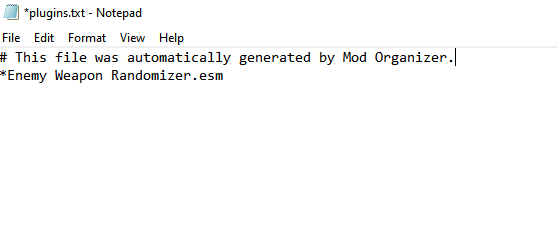
Credits:
BasedGodAce







