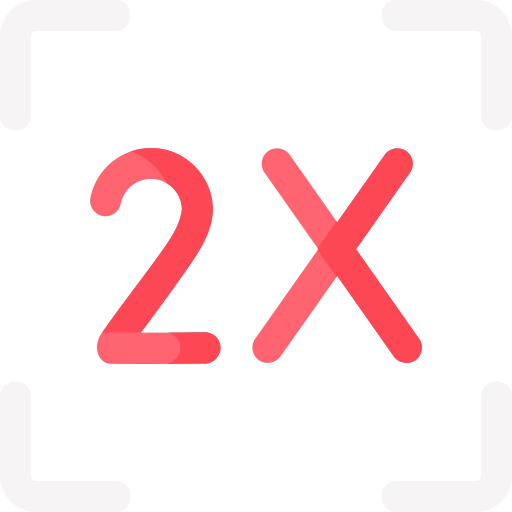
The mod multiplies all incoming XP by 2, by 5 or by 10.
Installation Instructions:
Unzip the archive and drop “fasterxp_x.esp” into X:/Starfield/Data
Add the line “sTestFile1=fasterxp_x.esp” into your StarfieldCustom.ini under [General].
Replace x with 2, 5, or 10, according to the file you install.
The StarfieldCustom.ini goes to:
C:\Users\
If you do not have a StarfieldCustom.ini within this folder you have to create one yourself.
1. Create a textile and name it StarfieldCustom.ini (make sure that it is *.ini and not *.txt!)
2. Add the following to that file with a text editor (e.g. Notepad):
[General]
sTestFile1=fasterxp_2.esp
[Archive]
bInvalidateOlderFiles=1
sResourceDataDirsFinal=
If you put the StarfieldCustom.ini into the Root or Data Folder of your Starfield Installation the mod will not load!
You can see if the mod works if the game tells you that mods are enabled and therefore achievements are disabled when you load a save.
Note: If you have multiple .esp mods, you can change the number after
sTestFile to anything 1-10 (sTestFile3=crafting.esp for instance).
Please be aware that the usage of mods disables achievements.
Mod Description:
The mod multiplies all incoming XP by 2, by 5 ,or by 10 according to which file you choose to install.
BaseXP * Multiplier = Total XP
Standard 1:
20 * 1 = 20 XP
Boost 2:
20 * 2 = 40 XP
Boost 5:
20 * 5 = 100 XP
Boost 10:
20 * 10 = 200 XP
Credits:
pitufocabeza



