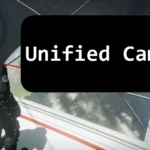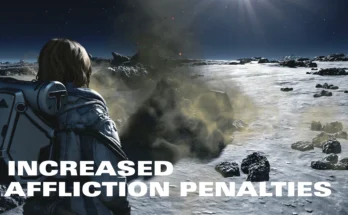Adjusts the Camera Positions used when different weapon types are equipped.
Unified Camera
Feel like the camera is always a little too close with pistols or a little too far with rifles? Annoyed that your camera zooms in/out when you’re changing weapons in combat? Don’t like how the melee camera is way higher than the others? This mod is for you.
Unified Camera changes the Camera Positions used when different weapon types are equipped. Currently Version 1.0 makes all weapon types use the pistol camera positions. But, there are plenty more options on the way.
Features
– Makes all weapon types use the Pistol Camera Positions.
– Optional INI tweak, brings the farthest camera option closer to the player. Similar Distance to the Vanilla Rifle Camera.
– Stay Tuned for Updates!
Limitations
This mod relies on pre-existing camera position files. So, don’t expect any camera angles that don’t already exist somewhere in the game.
Installation
– Install with Vortex / Mod Manager.
OR
– Unzip the file and copy the data folder to your game directory OR mod folder “Documents/My Games/Starfield” (Recommended for Game Pass)
Not Working?
– Check if your mod folder “Documents/My Games/Starfield” contains a StarfieldCustom.ini file with the following lines.
[Archive]
bInvalidateOlderFiles=1
sResourceDataDirsFinal=
– If you are missing these lines add them to the file.
– If you don’t have a StarfieldCustom.ini, you can create one in notepad or download Base StarfieldCustom.ini to Enable Loose File Mods.
Credits:
VolkerA4