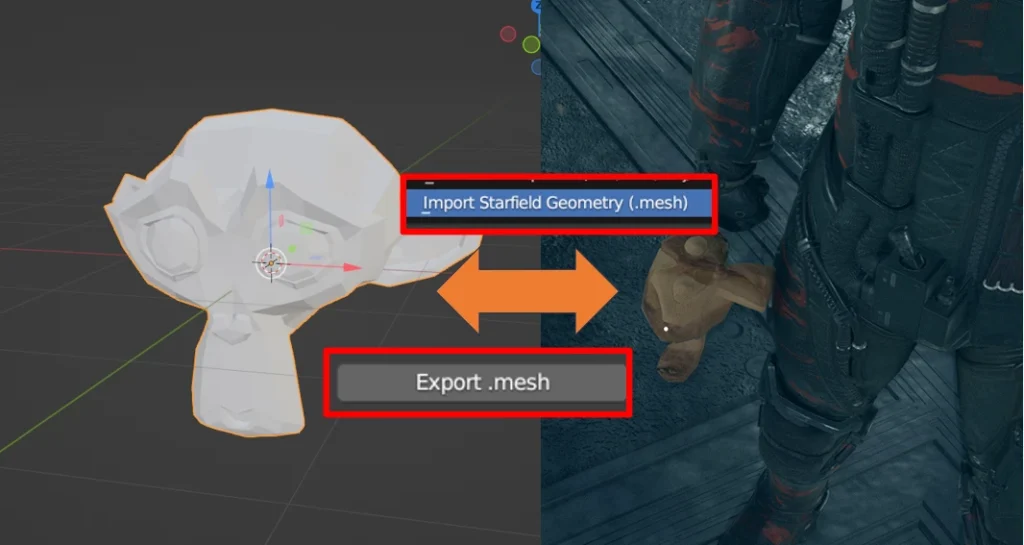
This plugin is a Starfield Model Assets creation tool for Blender. Major supported features include:
Starfield Nif file (.nif) import/export
Morph data (.dat) import/export.
Mesh file (.mesh) import/export.
Please do NOT assume Starfield’s model assets are similar with previous BGS games. If you have questions about what these files now contain or what they are used for, please read through this article.
Why you need this tool to import models?
A: In starfield, the .nif file no longer holds geometry data. It actually points to a .mesh file which holds the geometry of the model.
Installation:
Install it like any other blender plugin. You should find new options for export/import and a new panel inside “Tool” sidebar.
Update:
Reinstall the plugin and restart blender before export!
Before exporting…
Make sure your model has less vertices than 65536, since it’s the maximum number of verts .mesh file can hold.
Make sure your model is UV unwrapped.
Make sure your model is cleaned (no floating vertices and non-manifold faces. Auto Clean-up is featured in v0.8-h3.).
Changelog:
Current Version: Pre-release v0.14
On To Havok Physics
The plugin will now parse physics data in nif files.
hkaSkeleton Import: Nif models with physics bones will have those bones imported into blender along with the models. Physics bone editing will be featured in future updates.
Fix: Target vertex color data is now parsed as RGB565 format instead of illuminance (Shoutout to Maxie for her discovery).
Hotfix-2: Export support for blender’s armature object. Collision bodies for havok cloth sim physics can be visualized when importing from nif.
Version: Pre-release v0.13:
New Morph Workflow
Advanced Morph Editing: You can view and alter target shapes including the target normal and vertex color with a newly added button “Advanced Morph Edit” in tool bar.
Import Morph as multiple Target Shapes: A new option for importing any morph as a series of target shapes.
Export Morph from a series of Target Shapes: You can export a morph from a series of target shapes produced either from Advanced Morph Editing or Morph Import. You only need to select the [MorphExport] node as Active and use regular morph export.
Allows basic model export from blender into Starfield.
Supported features:
Import .mesh directly into blender
Export geometry data.
Export normals and automatically generate tangents data.
Export UV coordinates
Auto hash geometry folder and file name on export.
Export vertex groups data as weights data.
Optional smooth edge normal function.
Blender Sharp edges will be reflected on the model.
Morph file I/O into/from Blender Shape Keys.
Supported but untested features:
Export vertex color data.
Known Limitations:
Cannot read the names of the bones the mesh is bound to. Since the data is not stored in .mesh files but in .nif files.
Cannot import skeletons due to the same reason.
Cannot import or export materials due to the same reason.
Credits:
SesamePaste



