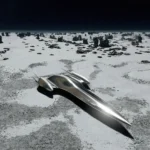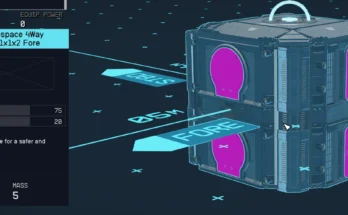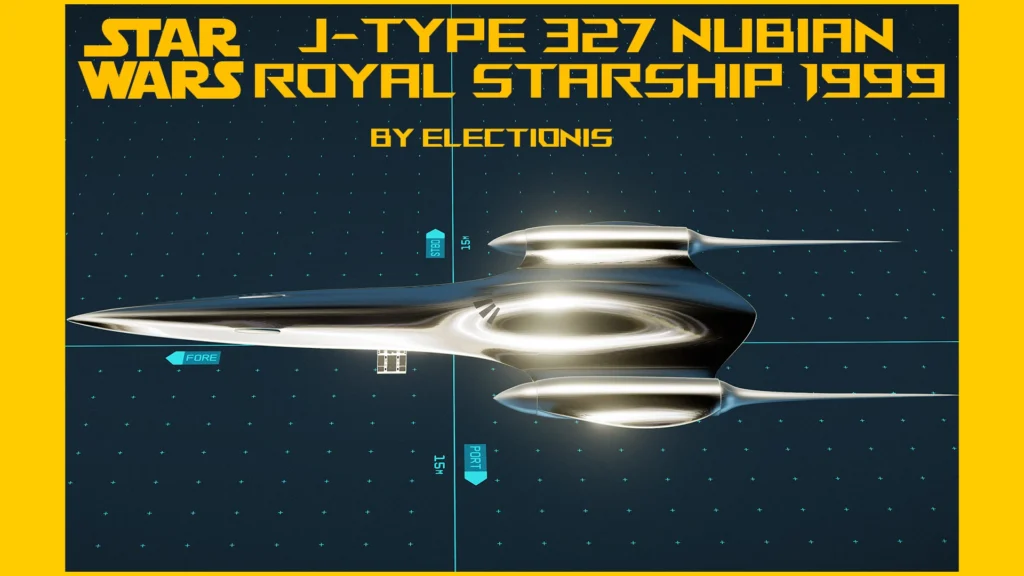
This mod adds J-type 327 Nubian Royal Starship a.k.a Naboo Royal Starship from Star Wars: Ep. I to Starfield. Life-size, all modular, all standalone.
Build tutorial
Intro
Entirely covered in hand-polished royal chromium, this singularly strealined vessel symbolizes the marriage between high craftmanship and elegant design philosophy of Nubians who truly appreciated the graceful beauty of nature. Although formerly the starship was reserved for use only by the queen Amidala of Naboo, now she is proudly presented as a gift to you because you are the legendary Starborn and you are on a noble mission to bring peace and security to the Starfield galaxy.
The starship consists of 15 parts.
1. 1 J-type 327 Hab 1×1 (Hab)
2. 1 J-type 327 cockpit (Cockpit)
3. 1 J-type 327 bay (Bay)
4. 1 J-type 327 module mount (Struct)
5. 1 J-type 327 Scan Jammer (Equipment)
6. 1 J-type 327 Reactor (Reactor)
7. 1 J-type 327 Hyperdrive (Grav)
8. 1 J-type 327 shielded cargo (Cargo)
9. 1 J-type 327 Shield (Shield)
10. 1 J-type 327 Fuel tank (Fuel)
11. 3 J-type 327 Landers (Port, Stbd, Fore) (Gear)
12. 2 J-type 327 Sublight Engines (Engine)
13. 3~6 Weapons (Laser, Particle, Missile) (Weapon) – vanilla
14. 1 J-type 327 Docker (Docker)
15. Nubian Royal Starship Fuselage (encapsulant) (Struct)
Installation
Install with Mod Organizer 2 or Install with Plugin.txt mod
While in game
Visit any shipyard or use your own shipyard to bring up the parts. She is C-class, so you should meet all requirements for C-class build to bring up the parts.
Neither perks nor any conditions are necessary.
Before you build
Due to the nature of ship building in this manner and lack of tools for making precise collision meshes, it is mandatory for you to put this line in your Starfieldcustom.ini
[Spaceship]
fShipBuilderModuleOverlapTolerance=-4
Build Manual
Building time: average 15 minutes (min 10 min. ~ max 30 min.)
Follow the simple 15 steps.
Easy 15 steps
1. Place 1 J-type 327 Hab 1×1 (Hab) in your ship builder.
2. Place J-type 327 Cockpit (Cockpit) on the fore side of the hab.
3. Place J-type 327 Bay (Bay) on the aft side of the hab.
4. Place J-type 327 module mount (Struct) at the bottom of the cockpit.
5. Place micro-modules on the module mount;
Place J-type 327 Scan Jammer (closest to the cockpit) first, and Reactor, Grav, Cargo, Shield, and Fuel. (Refer to the media section for pictures)
6. Place J-type 327 Lander – Fore (Gear) at the bottom of the module mount.
7. Place J-type 327 Lander – Port (Gear) on the port side of the invisible bay behind the 1×1 hab.
8. Place J-type 327 Lander- Stbd (Gear) on the stbd side of the invisible bay behind the 1×1 hab.
9. Place J-type 327 Sublight Engine – Port (Engine) the port side of the 1×1 hab.
10. Place J-type 327 Sublight Engine – Stbd (Engine) the stbd side of the 1×1 hab.
11. Place primary and secondary weapon(s) of your choice on the fore of each engine, port and stbd.
12. Place a tertiary weapon on the module mount (find a snap point closest to the bay ramp)
13. Place a J-type 327 Docker (Docker) on top of the 1×1 hab.
14. (optional) Place any additional weapons on the aft most side of the module mount.
15. Finally, place Nubian Royal Starship Fuselage (Struct) on top of the invisible bay behind the 1×1 Hab. (It should snap automatically.)
Congratulations! You’ve built the most elegant and streamlined ship in SW and SF universe!
Enjoy sailing her, say, on a very important diplomatic mission or personal pleasure trip to the secret corner of Starfield galaxy!
Notes for hardcore SW fans and modders
Fans:
Young Anakin Skywalker who was prophesied to be the One who would bring balance to the force got on this ship with Qui-gon Jinn, Obiwan Kenobi, and Padmé Amidala. While he was having hard time ruminating on the traumatic separation from his mom, he must have felt safe and comforted by Padmé when she brought him a blanket. “Space is cold!” As for young Ani, Padmé was like an angel. Ani gave her a good luck charm carved out of a japor snippet which was kept as a symbol of love and protection throughout her life and eventually was cremated alongside her deceased body at the funeral.
J-type 327 Nubian was the first starship he aboarded with his eternal love, Padmé. In my personal opinion, I speculate 100% chromium finish spaceframe of J-327 stands for pure love and bright side of the force, for, much later, in the era of the Galactic Empire, Sith Lord Darth Vader came to own Amidala’s starship after being given it by his Sith Master Darth Sidious and he intentionally scorched the beautiful exterior spaceframe by deactivating the shield upon entry to the atmosphere on his way to Mustafar because he couldn’t stand the sparkling chromium. He was already deeply and irrevocably consumed by the dark side of the force.
Meanwhile, later J-type 327 Nubian was restored to his original pristine condition with the elegant “mirror-like” royal chromium finish again and consequentially hauled billion light years back to the hand of a new owner in Starfield galaxy that happens to be “you.” 😉 She is yours now. Enjoy sailing her and make sure to treat her with care and love!
Modders:
I embarked on the journey with X-wing, the second project, Millennium Falcon, and finally this Nubian Royal Starship. As you can see by now, my goal and direction are clear – to make renowned life-size spaceship models from scratch, thereby adding more sophistication and a unified or “streamlined” look and hence enhancing user experience in flying Starfield ships. Also, given circumstances, I plan to create one man (single-handed) fighter(s) in the near future.
How?
1. Create a model or download a copyright free quality 3D model from Internet
2. Import it in Blender and separate the model into various parts (use bisect or separate by selection in edit mode)
3. Export each part using Blender plugin by Sesamepaste.
Read the article (https://www.nexusmods.com/starfield/articles/268)
4. Open models in Nifskope and modify translation, rotation, and scale if necessary. Give an appropriate material to each geometry.
Create proper collision meshes.
5. Use xEdit by ElminsterAU to register nif files and adjust them to be properly shown in ship builder in game.
Read the article. (https://gist.github.com/fre-sch/ea74bc201be01c8e656991baacfc9702#)
6. Assemble and enjoy the unique and slick form and function of your favorite ship!
It may sound simple, but for now as of late March 2024, this process requires a great deal of perseverance and persistence due to inner frustration and occasional anomalies arising along the way, but in the end it is so rewarding and satisfying to reinvent the look and feel of our favorite ships in Starfield.
I really encourage you to give it a go. We can have the Executor or Devastator, Y-wing, B-wing, etc…the possibility is infinite. Should you have any trouble or questions, I am usually available to help you.
Disclaimer
This is an extremely experimental mod. Make a backup copy of your save file in someplace safe. Weird things can happen including: Collision is BAD, your character can fall in a collision trap and cannot escape. Then use tcl console command or load a previous save. I did all in my power to prevent this, but it can happen. Navmesh can be problematic. My save file is intact so far and I have no problem using this mod, but as you know, ANYTHING can happen in Starfield. 😉
Credits:
electionis
George Lucas for the SW world
Todd Howard and his team for giving us the “universe” to dwell in