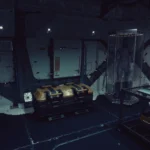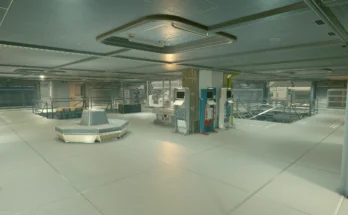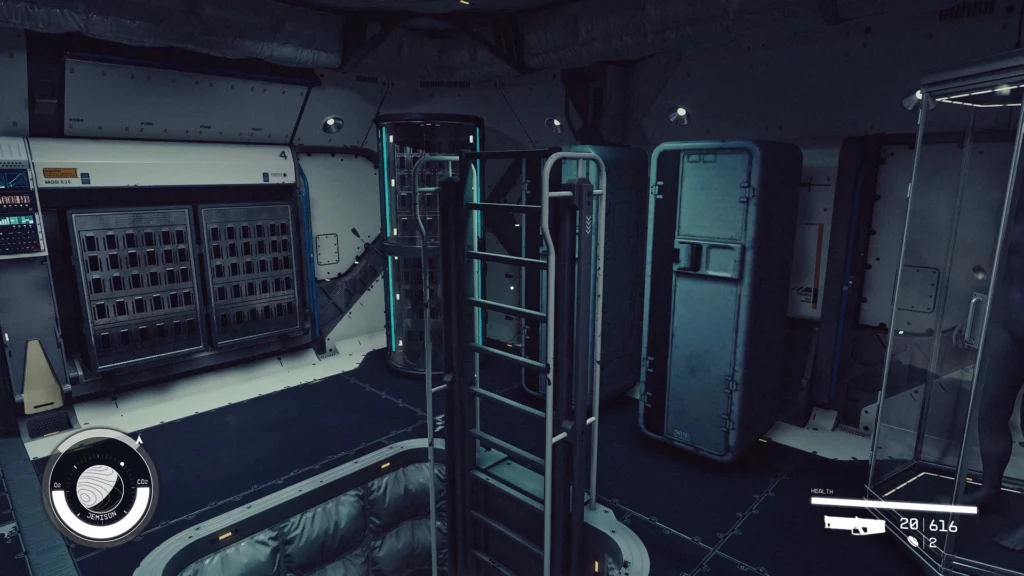
So, these are standalone 1×1 habs setup to function as a tiny armory. Once again, there is 0 clutter.
Different manufacturers have different layouts that I feel fit the aesthetic of the specific manufacturer.
The Hopetech lighting is a bit dark compared to the others, but that’s the native lighting of the Hopetech 1×1 habs.
Images included for each manufacturer.
I’m pretty active on here, so if you find a glitch, bug or have any notes at all, let me know. I messed up the discussions area and can’t turn off forum posts…but feel free to leave a comment or create a post…IDK…
Otherwise, you can check the images for a better idea of the layouts, don’t forget to endorse if you like it, but…enjoy!
Small note: some of the containers may contain generic items. This is a design limitation with the game. Most of the containers have an “empty” option that is specifically for player storage, but, some containers don’t have that. So, I used a “common” variety. Whatever does spawn, if anything spawns, will be low-level (like miner’s helmets) and it will only spawn once. After you take the initial item, the container will remain empty until you put something else in there.
There was a STUPID bug involving the backpack stands in the Hopetec/Taiyo habs. They have been removed until I can figure out how to fix them.
Outpost Shipbuilder Unlocked ESM doesn’t seem to play well with my custom habs. This can be fixed by putting ‘myhabs2’ lower on your load order.
(essentially, myhabs2 should be loaded after Outpost Shipbuilder Unlocked)
As of version 1.3, it has come to my attention that the “empty” mannequin available to me, the only one, is gendered female. I changed the mannequins in the Hopetec version from 4 of these “females” to 2 male/2 female.
It’s important to note that the “male” varieties are not empty. They will have a random “common” spacesuit. It’s absolute nonsense that there isn’t a male “empty”.
Installation
Mod Manager install
-Everything should work without issues. Just download and enable it. You also might need to download and enable Plugins.txt enabler.
Manual install:
– Place the mod into your Starfield/Data folder
– Download and install Plugins.txt enabler
– Go to %localappdata%/starfield
– add *MyHabs2.esm to the plugins.txt file.
Credits:
Outlaw11091