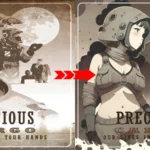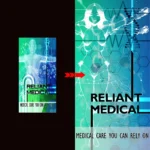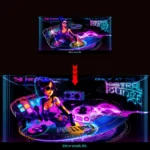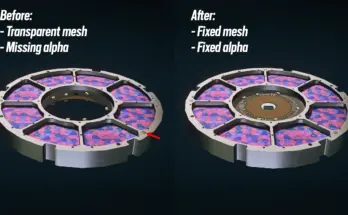Change posters by a anime style keeping the original layout.
-For loose file versions add these lines to StarfieldCustom.ini in “Documents\My Games\Starfield\”
[Archive]
bInvalidateOlderFiles=1
sResourceDataDirsFinal=
-To avoid texture not loading properly
Put it in your documents data folder “Documents\My Games\Starfield\Data\”.
Changelog:
Version 2.02
Update Laredo poster (finally found the second poster path)
Version 2.01
Borealus filename correction
Version 2
Update one abstract poster rotate 90° couter-clockwise to be in the right position in game
Version 1.9
Update wrong file path for akila painting THX to Elioplasma
Version 1.8
ADD painting in akila frontier
ADD movie poster forever human
ADD movie poster raumschiff
Version 1.7
2 files extension correction from “..dss” to “.dss” double dot error
Update all image resolution to X2 (some were still at X1 )
Better file compression BC7 sRGB
Version 1.6
path correction for the city billboard and signage
Version 1.5
Update BillBoard and Signage in “neon” city
Version 1.4
Update BillBoard and Signage in city to match the poster
Version 1.3
Add more anime style poster see main page for change log
Credits:
Antiwomaagnot