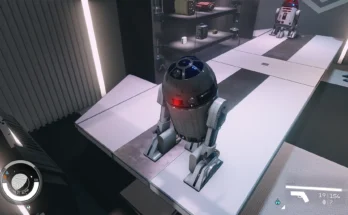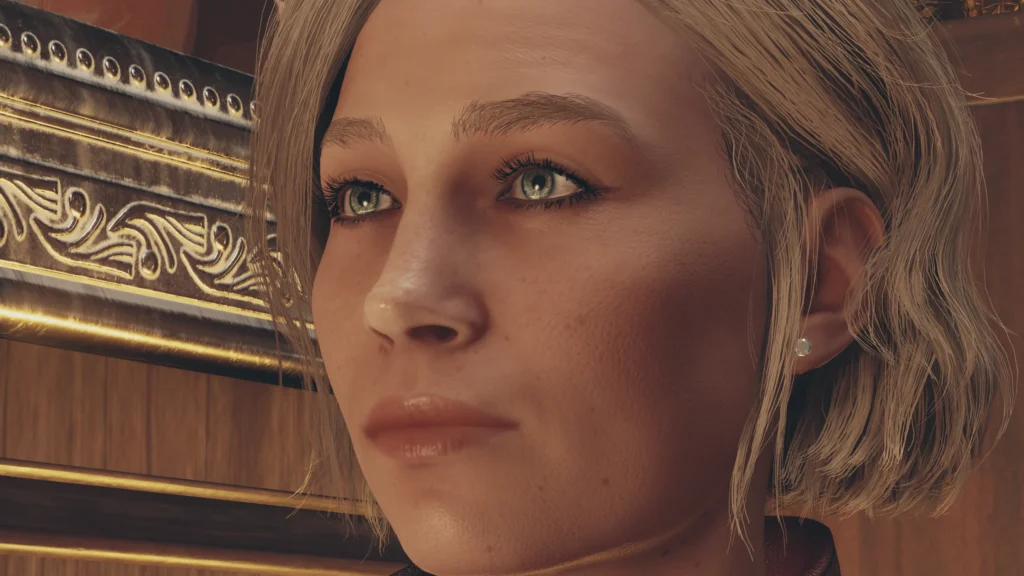
High-resolution 4K or 2K Hair and Beard textures for both character and NPCS.
Original texture files were mostly 1024 resolution. I have upscaled all of them to 4K and 2K resolution.
I also included a highly recommended 4K Face Details mod that upscales the small details on the face like pores, moles, etc.
WARNING:
Some users report their textures breaking when they copy and paste the following. It is HIGHLY RECOMMENDED that you manually type the following. Double check it is correct after doing so.
Installation:
Extract the .ba2 files to your Starfield \Data folder. ex: \steamapps\common\Starfield\Data
Then go to your C:\Documents\My Games\Starfield and create a StarfieldCustom.ini and add if you don’t already have it
[Archive]
bInvalidateOlderFiles=1
sResourceDataDirsFinal=
sResourceIndexFileList=Starfield – LODTextures.ba2, Starfield – Textures01.ba2, Starfield – Textures02.ba2, Starfield – Textures03.ba2, Starfield – Textures04.ba2, Starfield – Textures05.ba2, Starfield – Textures06.ba2, Starfield – Textures07.ba2, Starfield – Textures08.ba2, Starfield – Textures09.ba2, Starfield – Textures10.ba2, Starfield – Textures11.ba2, Starfield – TexturesPatch.ba2
and then add the following lines separated by a “,” TO THE VERY END OF THE LIST
sResourceIndexFileList=4K_Faces_Sarah – Textures.ba2
OPTIONAL Face Details Mod
sResourceIndexFileList=4K_Face_Details – Textures.ba2
After you add those to the list it should look like this. It needs to look exactly like this or it will not work.
sResourceIndexFileList=Starfield – LODTextures.ba2, Starfield – Textures01.ba2, Starfield – Textures02.ba2, Starfield – Textures03.ba2, Starfield – Textures04.ba2, Starfield – Textures05.ba2, Starfield – Textures06.ba2, Starfield – Textures07.ba2, Starfield – Textures08.ba2, Starfield – Textures09.ba2, Starfield – Textures10.ba2, Starfield – Textures11.ba2, Starfield – TexturesPatch.ba2, 4K_Faces_Sarah – Textures.ba2, 4K_Face_Details – Textures.ba2
NOTE:
Not working with Game Pass version as of now. The loose files work, but it would be about 25gb of loose files that would go into your documents folder. So I won’t upload those.
Usage:
These mods are not for potato PC’s as your VRAM usage will go up. I recommend to have at least 10gb of VRAM. But I have not tested on older GPUs.
Credits:
CnRJay