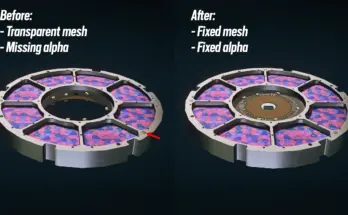Makes landings and takeoffs sequences a little more immersive. Everytime during these sequences you will also get the cockpit view.
INSTALL
At the moment supported only manual install.
1) Put StarfieldCustom.ini to the Documents\My Games\Starfield
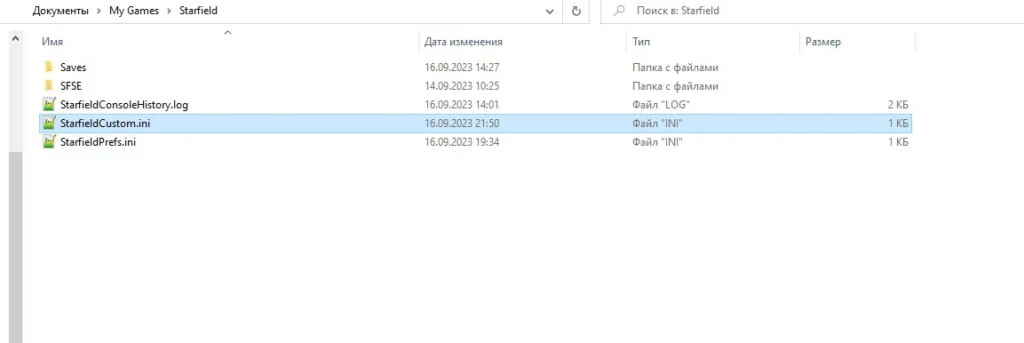
or
if you already have this file then open it and add there these lines
[General]
sTestFile1=MoreImmersiveLandingsTakeOffs.esp
[Archive]
bInvalidateOlderFiles=1
sResourceDataDirsFinal=
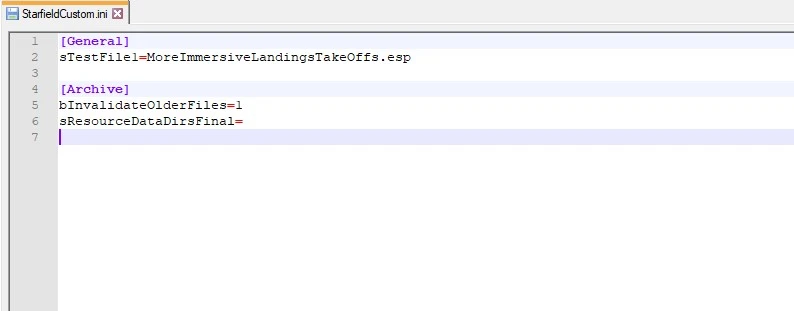
P.S If you already have this line sTestFile1=, simply increase the number of sTestFile to anything 1 to 10 as shown below.
Example:
[General]
sTestFile1=MoreDramaticGravJumps.esp
sTestFile2=MoreImmersiveLandingsTakeOffs.esp
sTestFile3=…
sTestFile4=…
2) Put ESP into your Starfield\Data (Steam Game folder, not documents)
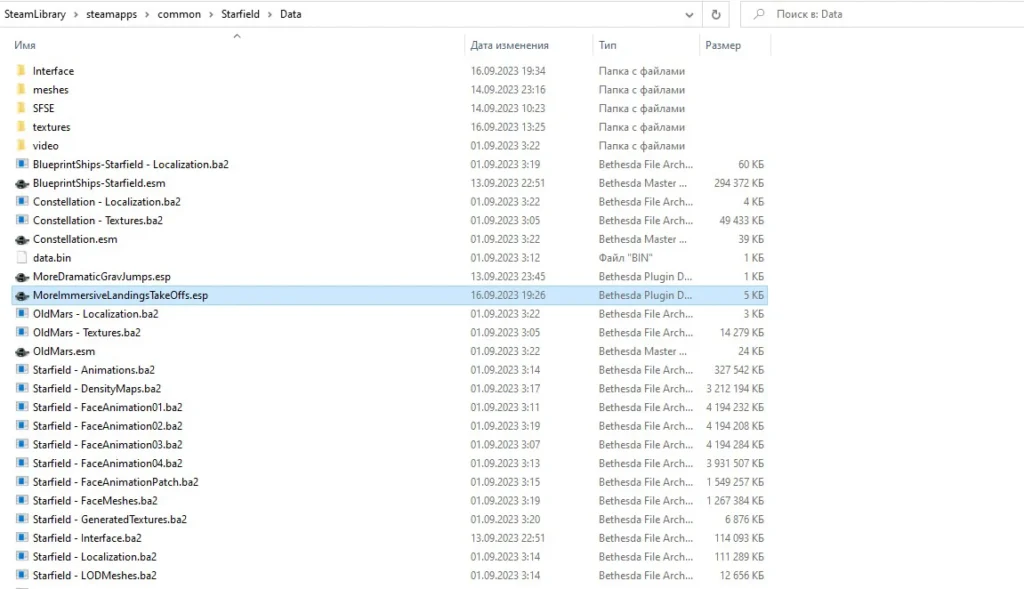
3) If it still by some reason doesn’t work, try to install BAKA DISABLE MY GAMES FOLDER
Keep in Mind
Without proper editing tools, ESP is experimental at this stage.
I tested it forward and backwards and did not find any issues at all. But still, just in case, please backup your saves.
This mod disables achievements. To mitigate this please use BAKA Achievement Enabler or similar mod.
Credits:
lKocMoHaBTl