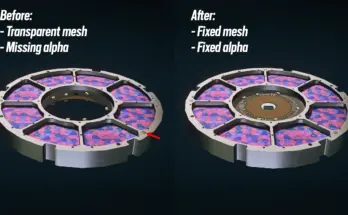It’s the vanilla flashlight, but better! Enjoy a larger, brighter beam without the ugly banding artifacts. Comes in three flavors!
Installation:
Mod Managers: Install like any other mod.
Manual: Open the archive and enter the Presets folder. Select your desired preset, and copy the Textures folder to Documents\My Games\Starfield\Data
Uninstallation:
Mod Managers: Uninstall like any other mod.
Manual: Delete the file lightminehelmet01gobo_color.dds located in Documents\My Games\Starfield\Data\Textures\effects\Gobos
Ensure you have Archive Invalidation properly configured before using this mod. Now supports installation via Mod Organizer 2 (Beta) or Vortex.
Changelog:
Steam:
Navigate to
Documents/My Games/Starfield
Open or create the file:
StarfieldCustom.ini
Copy and paste the text from here into the file:
[Archive]
bInvalidateOlderFiles=1
sResourceDataDirsFinal=
Xbox
Navigate to
C:\Xbox Games\Starfield\Content
Open the file:
Starfield.ini
Locate the [Archive] section in the file and add the following line to it: bInvalidateOlderFiles=1
Credits:
litbeep