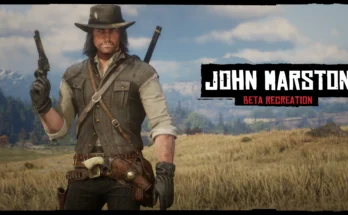Here’s a bunch of horse coats you can use to make your game more unique.
𝐇𝐨𝐰 𝐓𝐨 𝐔𝐬𝐞
First things first, you need to install some things to make these coats work for your game:
Script Hook: be sure to install the latest version available. After you have installed it, put the entire Script Hook folder in your RDR2 directory. If you’re using Steam Launcher, your directory should be somewhere around here = This Pc/Local Disc (C:)/Programs (x86)/Steam/steamapps/common/Red Dead Redemption 2;
Lenny’s Mod Loader (LML): now copy everything inside the ModLoader folder and paste it into your RDR2 directory. You should now see the famous “lml” folder we’ll be using later, and also be sure to read the read me file inside the downloaded folder of the mod;
Asi Loader: just place the file and version.dll into your directory. This will make Online assets and textures work in story mode.
After you’ve done all of this, open the “lml” folder and create a new folder and name it “stream”. You will place all the .ymt files here.
If everything was done correctly, all the coats should work successfully.
If not, you probably did something wrong, in this case just repeat all the steps carefully;
If you can see some coats but some others are invisible or partially visible, you just forgot to place version.dll in your directory folder.
If everything was done correctly but the coats don’t work:
-Your game may not be updated to the latest version or your Script Hook may be outdated (in this case your game will probably refuse to open)
-If your game is cracked and mods don’t work, I can’t really do anything for you (and honestly shame on you, rdr2 is such a beautiful game, just buy it while it is in discount).
If you have done everything just fine, your game is original and updated and Script Hook is updated aswell but my coats still don’t work, then contact me and I’ll be happy to help you ^^.
𝐕𝐢𝐭𝐚𝐥 𝐈𝐧𝐟𝐨𝐫𝐦𝐚𝐭𝐢𝐨𝐧
These coats ARE NOT new added horses, they replace already existing horses in the game. If you want to replace a horse with another you should change its name in the file.
Let’s say, for example, you downloaded the Arabian Pack and don’t want my Arabian Grey coat to replace the Black Arabian in the game but you want it to replace the White Arabian instead, you just have to change the .ymt file name like this:
a_c_horse_arabian_black.ymt = a_c_horse_arabian_white.ymt
I added a file in Optional files containing every horse name in the form of .ymt files names. This way, you can easily change name of the .ymt file to replace every horse you want. Simply copy and paste the name of the horse you want to be replaced with mine from the text file to the .ymt file.
!!!𝐖𝐚𝐫𝐧𝐢𝐧𝐠𝐬!!!
I made some of the horses bigger than their original counterparts, if this detail bothers you, please read the ‘HELLO’ text file if you find it in the Pack you have downloaded, Thank you :).
Every online horse will replace Missouri Fox Trotter Amber Champagne, if you want to change it please refer to the previous section.
Requires:
Script Hook RDR2
Asi Loader and version.dll
Lenny’s Mod Loader
Credits:
ReaSylvia