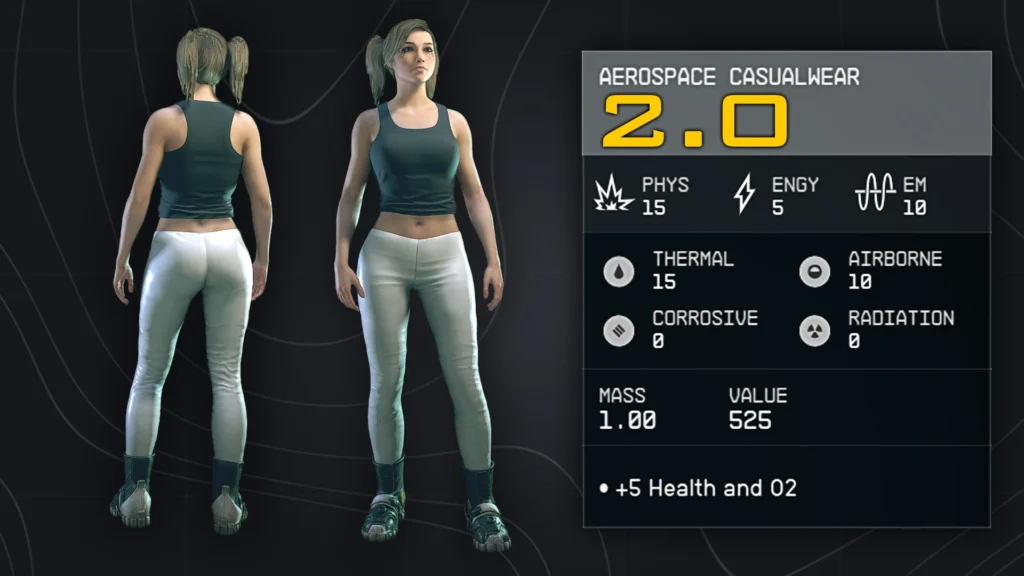
Aerospace Casualwear 2.0 comes with a small quest script that will activate automatically when you load into the game for the first time, this script adds the outfit to the Jemason Mercantile LeveledList and to Loot LeveledLists for maximum compatibility.
HOW TO GET:
Jemason Mercantile – New Atlants (30% chance)
Small misc loot crates (anywhere clothes usually spawn) (20% chance)
Craft at any Industrial Workbench (cost: 1 cosmetic)
Modify skins at any Spacesuit Workbench
Spawn code: Player.AddItem xx000800 1 (xx = the number of this mod in your load order)
Find spawn code: Help Casualwear 4
TECHNICAL DETAILS:
Due to technical limitations this outfit replaces the Capesuit outfit AO texture with a smoother version (no noticeable visual difference to the base game outfit).
This mod also relies on the base game AO texture and Mask textures from Vladimir’s outfit and the Flightsuit, these textures are included in this mod.
As such this mod should be placed after other outfit mods in your mod load order so that its textures override other mods that alter said textures.
Be aware that any mod that specifically modifies these textures will be somewhat incompatible, but in some cases unnoticeable.
All meshes and other textures are completely standalone.
Full working morphs.
Female only outfit
OPTIONAL FILES:
Shoulder fix (More feminine shoulders) – based on my Less Delt mod.
Alternative Vest normal map – for cold weather roleplay.
PLUGINS.TXT INSTALL (RECOMENDED):
Install: SFSE – Starfield script extender
Install: Plugins.txt Enabler
Add the following line to your Plugins.txt: *AerospaceCasualwear.esm
INI INSTALL (NOT RECOMENDED):
Add the following line to your StarfieldCustom.ini:
[General]
sTestFile1=AerospaceCasualwear.esm
If you already have “sTestFile1” then increase the number, eg: “sTestFile2”
INSTALL – MOD MANAGER:
Install like normal.
Place this mod after other outfit mods in your mod load order to ensure this mod’s textures override others if necessary.
INSTALL – MANUAL:
Copy the “Data” file into the starfield folder eg: X:\SteamLibrary\steamapps\common\Starfield
Copy the “Textures” file to wherever your game stores textures eg: X:\Users\X\Documents\My Games\Starfield
Credits:
Sandmouse







