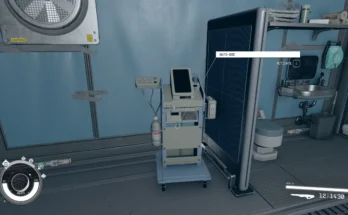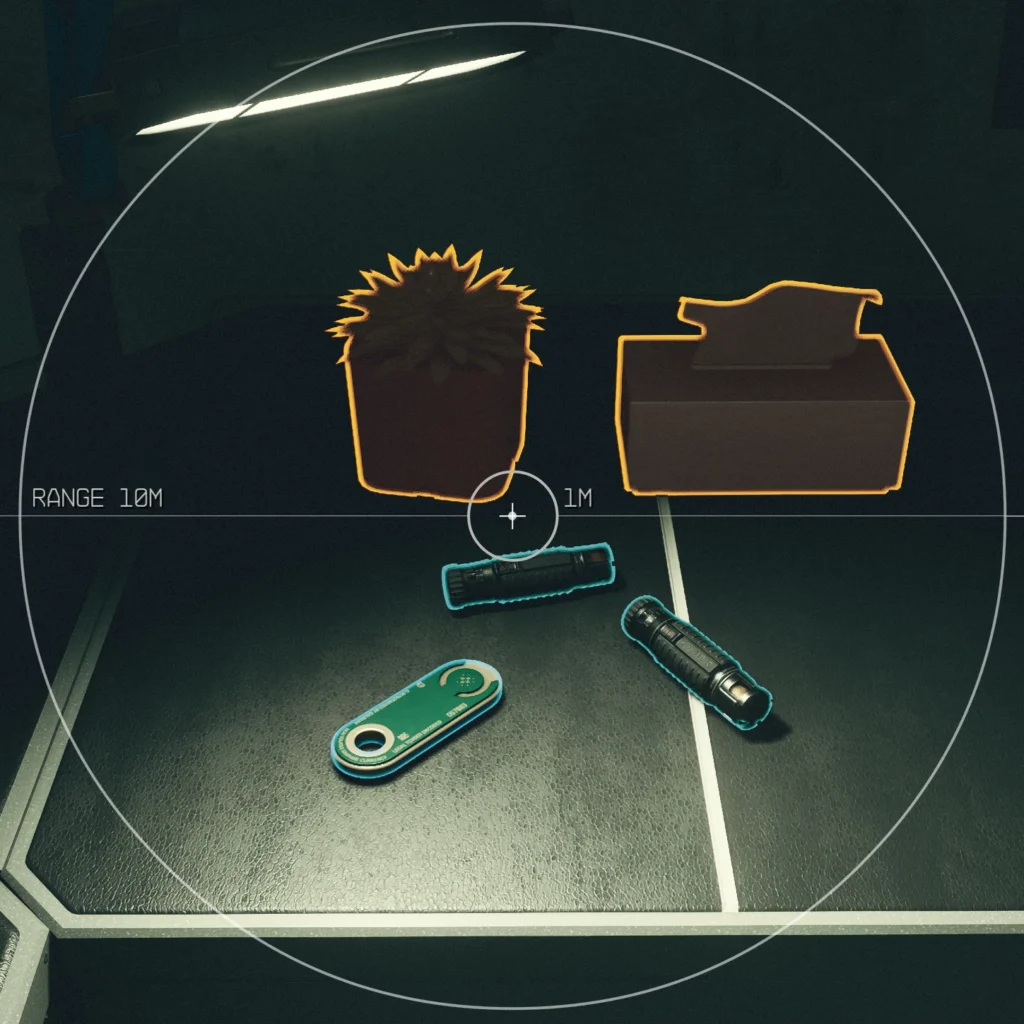
Useless clutter can be highlighted a different color, made unlootable, or removed from the world.
What Does This Do?
Filter junk from valuable and interesting items.
: Basic – Clutter Tracking
Requires Scavenging Rank 4. Take over the resource tracking system to filter worthless clutter instead. Several research projects are added under Outpost Development. Tracking these projects will cause useless clutter to be highlighted differently, colors are customizable. Clutter can still be looted in this version so decorating is completely unaffected.
: Basic Quality of Life
Same as above, but removes the Scavenging 4 requirement so that the highlighting works as early as getting aboard the Frontier (and tracking the research projects).
: Full – Unlootable Clutter & Tracking Default Download
This expands on the Basic version by making clutter unlootable from the world. You can still buy, sell, transfer, or drop the items, and you can move them like physics objects, but you cannot pick them up from the environment, and they will not produce popups in the HUD. This version still requires Scavenging rank 4 for the highlighting.
: Full Quality of Life
This is the Full Unlootable version but without the skill requirement.
: Classic – No Tracking
Makes junk unlootable but cannot control highlighting. No research projects are added. If you really want to use vanilla tracking, and you don’t mind junk still getting highlighted, this version is for you.
: Overkill – Send Clutter to the Shadowrealm
For those who really hate clutter you can completely remove it from the environments.
Installation
Extract in the usual way to the Data folder in your install path.
Then goto: \Documents\My Games\Starfield\
Open or create: StarfieldCustom.ini
And add the following lines:
[General]
sTestFile1=xatmosNoClutter.esp
[Archive]
bInvalidateOlderFiles=1
sResourceDataDirsFinal=
Renumber the TestFile line if already in use (max is 10).
I’ve also uploaded a premade StarfieldCustom.ini you can use.
Once in game don’t forget that you need to track the projects for the highlighting to take effect,
and you need Scavenging rank 4 if not using a Quality of Life version.
And finally, if the above doesn’t work, then you will need to douse your PC in gasoline and light it on fire.
Customization
You can customize the scanner colors via your StarfieldCustom.ini, here are two “presets” I recommend.
: Subtle Highlighting (my own preference)
I’ve posted my own complete settings in article.
The StarfieldCustom.ini under Optional downloads also includes these settings.
: Disable Junk Highlighting
[Monocle]
fHighlightScannableOutlineThickness_Tracked=0
aHighlightScannableFillColor_Tracked=0,0,0,0
Credits:
xatmos