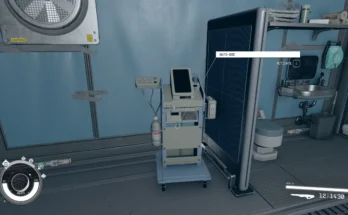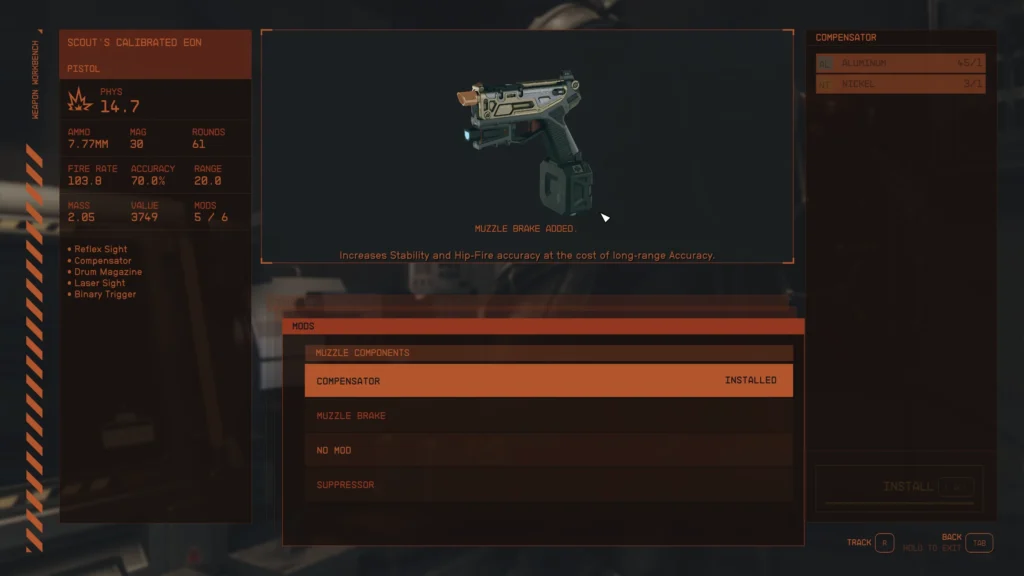
Restores and fixes the partially broken and cut code to save, remove and reattach Mods to items at any Weapons and Armor Workbench just like it is available in Fallout. (I.e., no more resource wasting while “crafting” the same Mod…).
Switching between two previously crafted mods
(points of interests: installing Mods you made earlier is possible without having or consuming the necessary resources for it again, UI notification)
About the “Fallout way” in detail:
Here’s how item mods work in Fallout and now they could work in Starfield as well:
1) When you attach an item Mod, the previously attached Mod from the same Mod Slot gets saved (stored) in your inventory
(Example: you add a Muzzle Break but your gun had a Compensator in the Muzzle slot –> you’ll receive a Compenator).
2) In the inventory, the saved Mod is represented by a droppable, sellable Misc. Item (usually referred as “Loose Mod”).
(Note: Loose Mods are named after their mods so that you can identify them; they’re in the ‘Misc’ category)
3) If your have a Loose Mod in your inventory, then:
You can reattach the Loose Mod to an item without consuming resources (i.e., Tungsten, Iron, Sealant, etc. stay but Loose Mods goes)
(Note 1: reattaching the Loose Mod doesn’t add 1 XP for lore-friendliness as you’re not crafting something new to gain “experience point”)
(Note 2: a mod can be attached only to another item of the same type, i.e. a Muzzle Break of an Eon to any Eon pistol)
Small UI notification (see .gif above) shows which Mod was saved in your inventory (may be redundant but part of the legacy design).
Notes: all Loose Mods I made (~930 for every Spacesuit, Backpack, Gun, etc.) weight 0.5 kilograms and has a value of 100 Credits.
Requirements:
Starfield Script Extender (SFSE)
Address Library for SFSE Plugins
For Mod Authors:
If you’re making an ObjectMod (“OMOD”) for a Weapon or Armor form, you can create a Loose Mod for it just like before:
xEdit (SF1Edit) >> [Your OMOD] >> [LNAM – Loose Mod] >> [Misc. Item (of the Loose Mod)].
Install/Uninstall:
Use a Mod manager or extract the .zip manually to –> ..\Starfield\Data\. (The mod’s pluginname is FalloutObjectModFeatureRestored.esm).
While uninstalling mods mid-playthrough has technically never been offically supported by the developers, you can uninstall it but if you do so, rather drop the Loose Mods on the ground than keep them in your inventory. (Just a note: normally this should apply to all inventory items which are about to be removed from the game by uninstalling a mod).
Credits:
LarannKiar