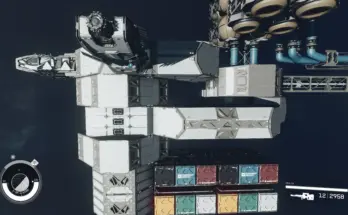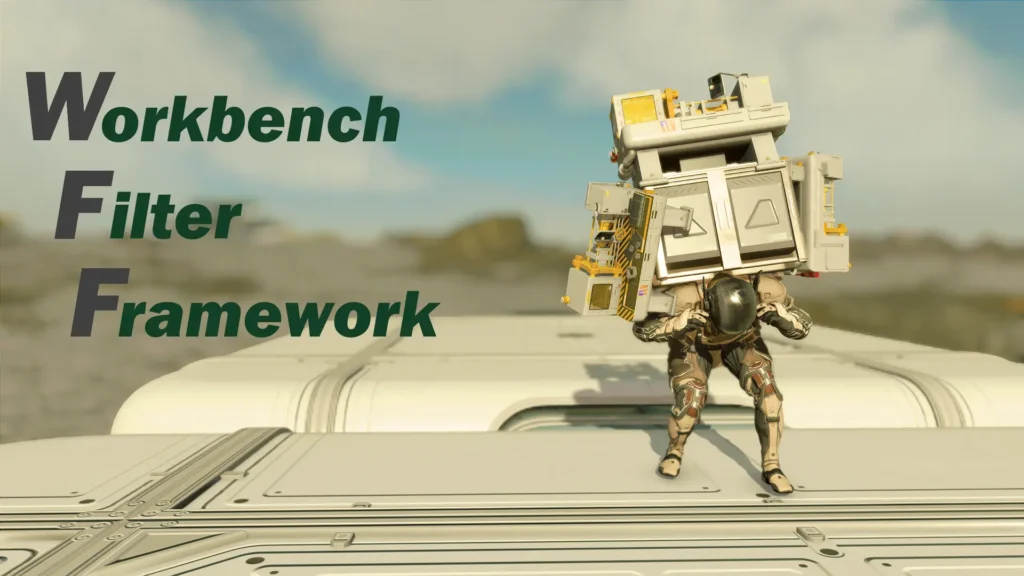
Workbench Filter Framework (WFF) allows workbench recipe filtering by category and switched in a non-intrusive way. Can also filter mod recipes and even add custom categories via easy-to-make patches.
How to use
Look at any industrial workbench, vanilla or mod variant
Press R to bring up the filter menu
Select a filter category
Press E to open the filtered recipe list
How it works
On installing the framework, all base game component recipes are moved to “Components/Resources” category, and base game ammo crafting recipes are moved to “Ammo” category (it may be empty if you haven’t completed the research project)
If patches are installed and targeted mods are present, mod-added recipes are moved to one of the available categories designated by the patch
Any leftover recipes are moved to “Miscs” category
Supported Filter Categories
WFF built-in: you’ll have these available without any extra mods.
1 Components/Resources
2 Melee Weapons
3 Ranged Weapons
4 Throwable Weapons
5 Ammo
6 Armor
7 Apparels
8 Accessories
9 Mod Config Items (for mod items used to change mod settings, like settings holotape in Fallout 4 mods)
A Miscs (catcl-all, recipes without filter assignment goes here)
Mod added: mods can add their own filter categories and have recipes assigned to it. They can also be used to enable recipes exclusive to mod-added workbenches on normal industrial workbenches for ease of access, without breaking the original workbenches. WFF supports up to 245 mod-added filter categories.
Why WFF?
If you are a player, here are some benefits:
Intuitive interaction: change filters with a button press
Great compatibility: compatible with any industrial workbench variants, compatible with any UI mods, works on GamePass (see Installation section)
All in one place: with the right patch you can access all recipes on the same workbench, without creeating an outpost to put down 100 different workbenches
Care-free patching: grab the WFF Patch Central All-in-one patch without picking the mods you have activated
Known Issues
The workbench will “flash” when cycling filters, and items stacked on top might have glichy physics. This is to refresh crosshair reference to update UI promot (which is done by disable, wait 1 frame then enable). If you find it annoying, open console and type set xx0008EE to 0 (xx being the load order of this plugin) to disable flashing completely, but you’ll have to move crosshair away and back to have the UI updated…
Installation
Install Real Time Form Patcher and its dependencies. It does support GamePass but you’ll have to refer to the mod page for instructions.
Install with mod manager of your choice, or copy files manually if you know what you are doing (.ba2 files goes next to .esm files) (.txt files goes to the SFSE\Plugins\RealTimeFormPatcher folder)
Put the main file (WorkbenchFilterFramerowk.esm) into your load order.
(Optional) Install WFF Patch Central and other patches to categorize mod items. The All-in-one patch is smart, it can patch according to your load order.
Compatibility
Works with a new game, unity leap or existing saves.
Compatible with vanilla workbenches, placed by base game or mods.
Compatible with mod added workbenches, as long as it’s based on Industrial Workbench (has WorkbenchIndustrialKeyword [KYWD:000AA209])
Compatible with StarUI Workbench or any UI mods because WFF does not touch interface swf files
NOT Compatible with New Workbench Essential Framework because of COBJ condition hacks
DO NOT rename WorkbenchFilterFramework.esm!
Credits:
ExoWarlock313