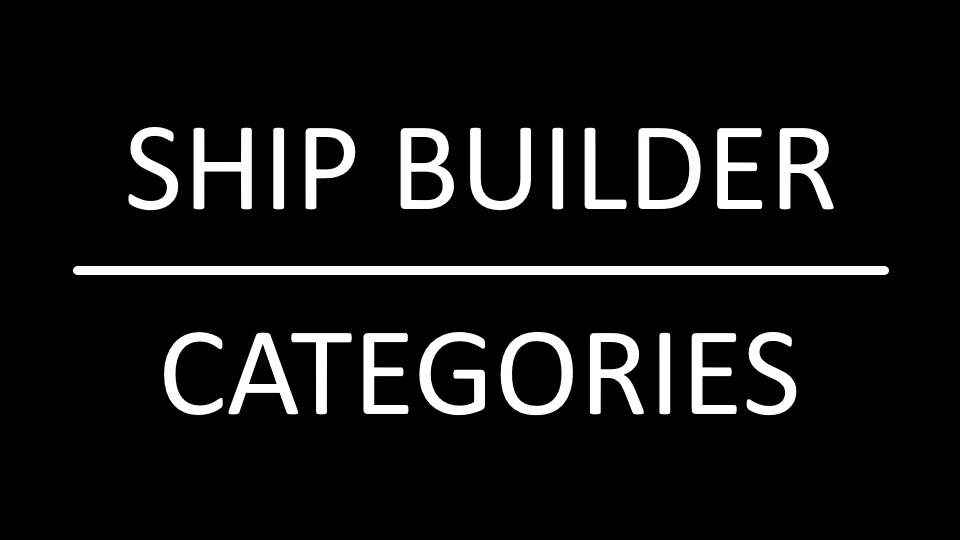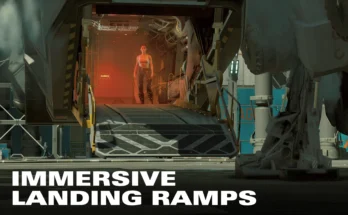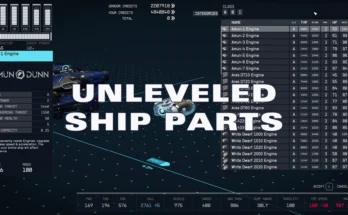Summary:
This mod is pretty much what it says on the tin, but does nothing on its own. It adds a number of keywords (with translations!) that are then available for use in other mods. It also adds these keywords to the Ship Builder category list. The goal is to (hopefully) keep mods from stepping on one another in regards to category editing. Because this mod is meant to be a community resource, it will always have donations disabled and remain opted out of DP.
Please note that the localization was done using Google Translate and xTranslator; I take no responsibility if it accidentally insults your mother. That being said, I would like to fix incorrect translations, so please let me know if something’s wrong.
Mod Authors: Do you have a category you want included? Let’s do it! Contact me and we can make it happen.
For the complete list of categories (both vanilla and included in this mod), please see the list of categories at the bottom of this document.
Compatibility:
Known Issues:
Installation
Requirements: Plugins.txt Enabler
Upgrading:
When upgrading major versions (for example v1.whatever to v2.whatever), you need to do a clean install:
Mod Manager: Root Builder plugin to use with SFSE or any other mod that requires files be put directly in the game’s installation folder).
Manual (NOT RECOMMENDED):
Archive Invalidation:
[Archive]
List of Categories:
Added:
Full List:
Added:
Full List:
Credits:
rux616