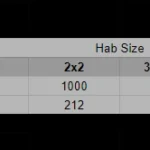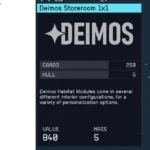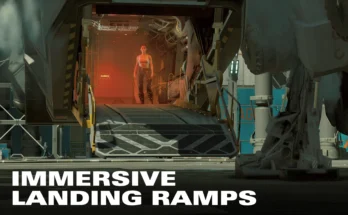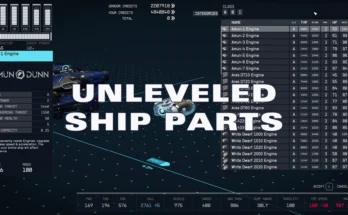Provides usefulness to all available cargo habs.
Overview:
This mod modifies cargo and storage habs in Starfield, providing additional cargo values and mass calculations for these modules. It makes cargo habs more functional and realistic in the game.
Cargo Values:
All cargo and storage habs provide 250 cargo per 1×1 space they occupy. This is the 1x Value
3×3 cargo halls provide 2250 cargo with the 1x cargo version, and 9000 with the 4x version
With Relative Mass Variant:
Adds mass to cargo habs based on a unified calculation by Bethesda, and subsequently, my calculator app.
Increases realism aligned with the game but slows down ships with mass modules installed, especially the 4x cargo 1x mass version.
How to Install:
Activate Archive Invalidation.
Using Mod Organiser 2 (MO2):
-Install Mod Organiser 2.
-Install SFSE (steam) or ASI Loader (gamepass) (required for plugins.txt).
-Install the plugins.txt mod from Nukem.
-Download my mod file from the files section; MO2 should auto-launch the FOMOD.
-Enable ActualShipCargo.esm in MO2 and launch the game via SFSE.
Using Vortex:
-Install SFSE (steam) or ASI Loader (gamepass) (required for plugins.txt).
-Install the plugins.txt mod from Nukem.
-Download my mod file from the files section; Vortex should auto-launch the FOMOD.
-Activate ActualShipCargo.esm in Vortex and navigate to your Starfield folder in Appdata\local\starfield. The easiest way to do this is to type %localappdata% into file explorer and click the starfield folder
-Create a Plugins.txt file and add *ActualShipCargo.esm.
-Add “#” to the first line of plugins.txt to enable the mod, plugins.txt should look like,
#
*ActualShipCargo.esm
-Launch the game through SFSE
Manual Installation:
-Install SFSE (steam) or ASI Loader (gamepass) (required for plugins.txt).
-Install the plugins.txt mod from Nukem.
-Download my mod and place the .esm file into your Starfield data folder.
-Navigate to your Starfield folder in Appdata\local\starfield. The easiest way to do this is to type %localappdata% into file explorer and click the starfield folder
-Create a Plugins.txt file and add *ActualShipCargo.esm.
-Add “#” to the first line of plugins.txt to enable the mod, plugins.txt should look like
#
*ActualShipCargo.esm
-Launch the game through SFSE
Manual Installation (Alternative):
Download the preferred mod version and manually place the .esm into your Starfield data folder.
Edit your starfieldcustom.ini in ‘My Documents/My Games/Starfield’ and add:
[General]
sTestFile1=ActualShipCargo.esm
Note: Using sTestFile1 to sTestFile10 entries for loading modules is discouraged due to potential load order issues and caps your available mods to 10.
Conflicts:
This mod may conflict with other mods that edit individual habs.
Warning:
Modding Starfield at this early stage involves a high level of user risk. Mods created before the official release of Bethesda’s Starfield Creation Kit should be considered highly experimental.
File Created in Xedit 4.1.4r (Experimental)
Credits:
KhaIahad